前言
近期整理一些文章,看到還有指引套件部分忘記處理,這邊大概簡述兩個比較常見的套件。以兩種套件來說各有好壞,使用指引套件必須要留意Css可能遇到z-index順序問題,如果是DriverJs部分可能需要注意css方面比較多一些…。
IntroJs
IntroJs 是用在 html mark當中,設定上相當簡單、快速 。IntroJs 如果是商業用途可能要索取費用。
安裝
- Github :
git clone https://github.com/usablica/intro.js.git
- npm :
npm install intro.js --save
- yarn :
yarn add intro.js
使用方式
依據IntroJs 使用方式,需要設定幾點。
- 順序 :
data-step
- 內容 :
data-intro
- 提示 :
data-hint (必須要配合 introJs().addHints();處理。)
此套件會依據 step 順序呈現下一步提示,如果要使用”提示點”表示,可以使用使用data-hint標記。
1
2
3
4
5
6
7
8
9
10
11
12
13
14
15
16
17
18
19
20
| <div class="card card-body" data-step="1" data-intro="這是 card style。由NFC作者取得">
<div class="imgBx">
<img src="https://raw.githubusercontent.com/JontCont/Html-BlogUI/main/card-ui/images/1.png" alt="" class="img-item">
</div>
<div class="card-content">
<div class="card-content--title">
<h2>John Contel's<br/><span>Senior Designer</span></h2>
<div class="card-content--icon">
<li class="li-item"><a href="#"><i class="fab fa-twitter"></i></a></li>
<li class="li-item"><a href="#"><i class="fab fa-instagram"></i></a></li>
<li class="li-item"><a href="#"><i class="far fa-envelope"></i></a></li>
<li class="li-item"><a href="#"><i class="fab fa-facebook"></i></a></li>
</div>
</div>
</div>
</div>
<script>
introJs().start();
</script>
|
DriverJs 是另一種指引套件,如果是商業使用這個部分可能是參考之一。
安裝
- Github :
git clone https://github.com/kamranahmedse/driver.js.git
- npm :
npm install driver.js
- yarn :
yarn add driver.js
開始使用
highlight
這邊使用方式是透過html selector 抓取,所以會比IntroJs設定方面可能比較多一些。論單體彈出視窗使用highlight即可,如下方範例。
1
2
3
4
5
6
7
8
9
10
11
12
| const driver = new Driver();
let option =
{
element: '.card-body',
popover: {
title: 'Title for the Popover!',
description: 'Description for it',
position: 'top'
}
};
driver.highlight(option);
driver.start();
|
defineSteps
如果要呈現上下指引需要跟改為defineSteps,title、description 部分可以使用html方式撰寫。
1
2
3
4
5
6
7
8
9
10
11
12
13
14
15
16
17
18
19
20
21
22
23
24
25
26
27
28
29
30
31
32
| const driver = new Driver();
driver.defineSteps([
{
element: '.card-body',
popover: {
className: 'first-step-popover-class',
title: 'Title on Popover',
description: 'Body of the popover',
position: 'left'
}
},
{
element: '.card-content--icon',
popover: {
title: 'Title on Popover',
description: 'Body of the popover',
position: 'top'
}
},
{
element: '.imgBx',
popover: {
title: 'Title on Popover',
description: 'Body of the popover',
position: 'right'
}
},
]);
driver.start();
|


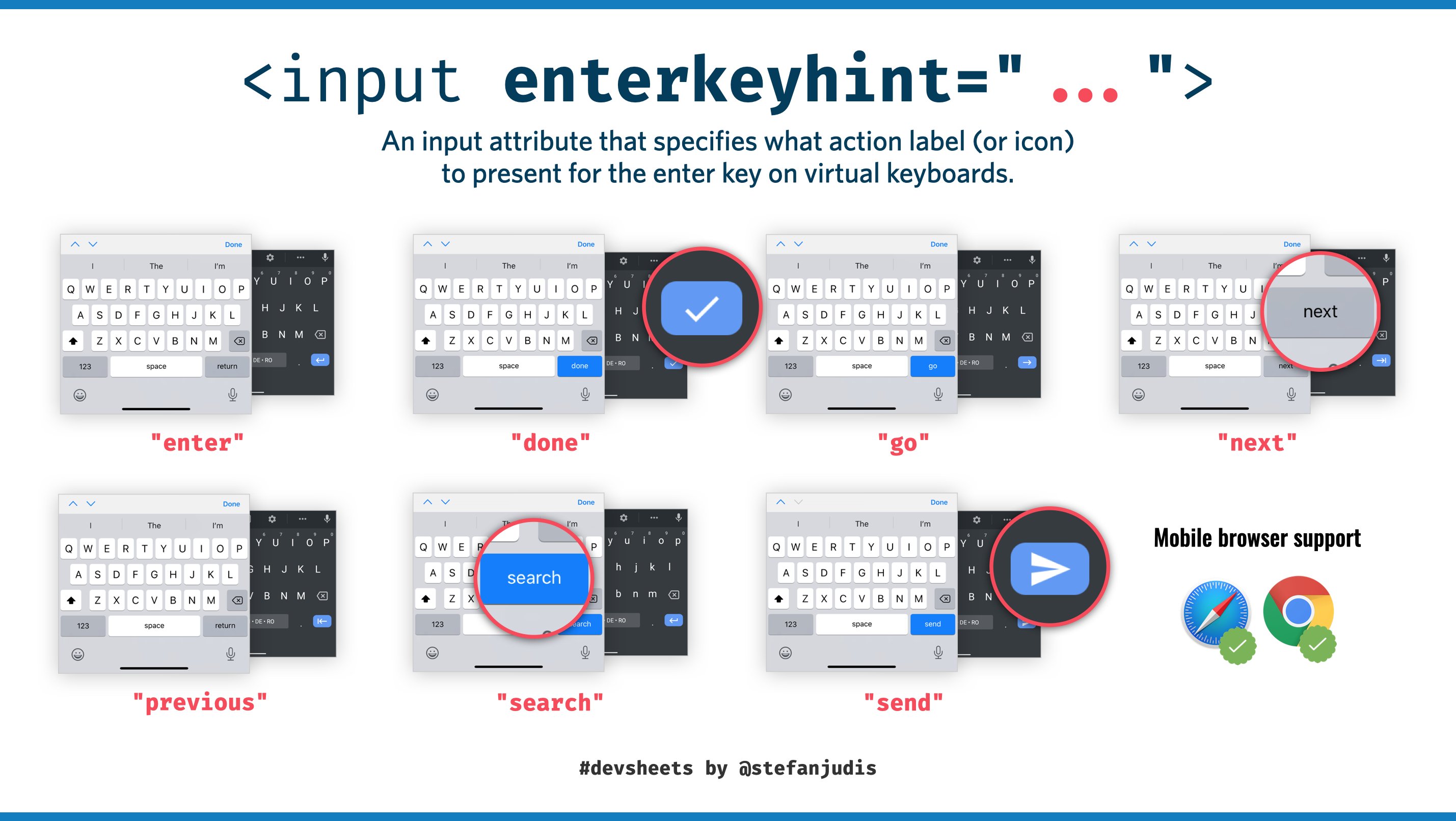
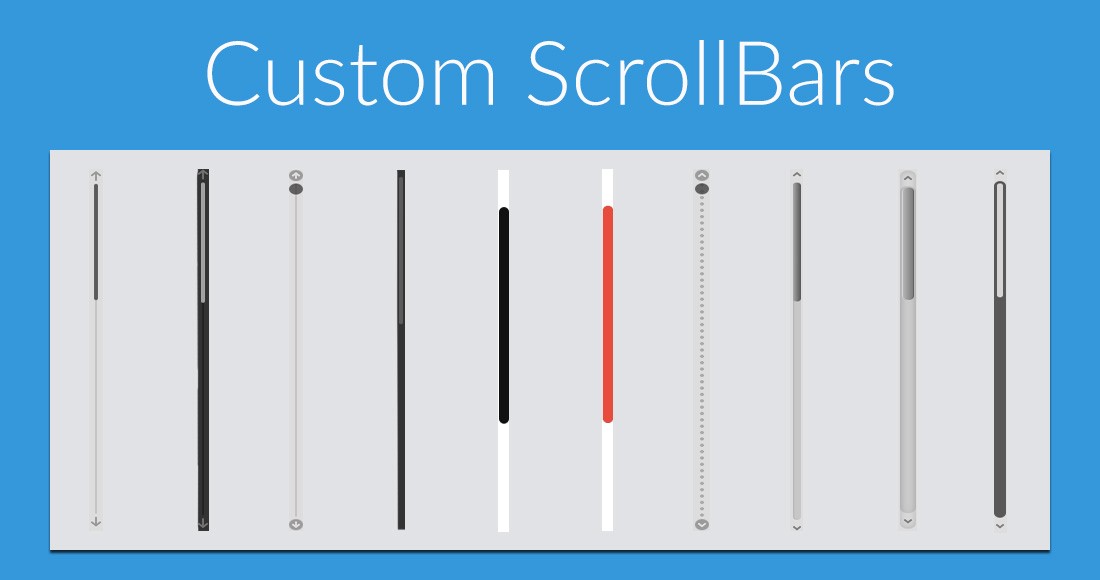

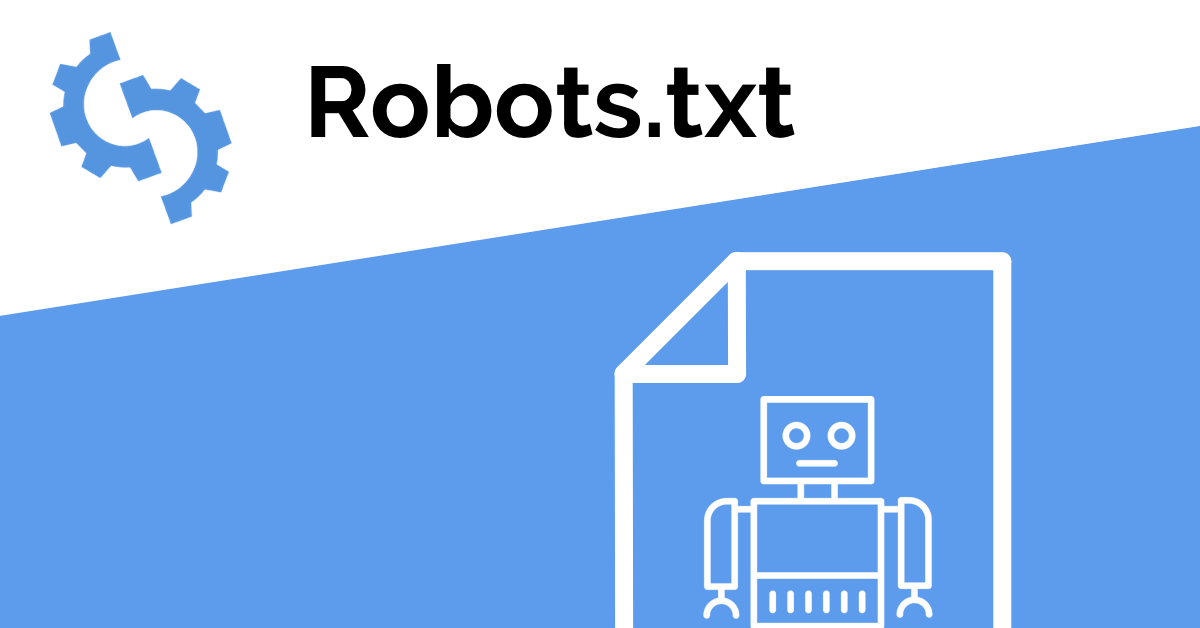
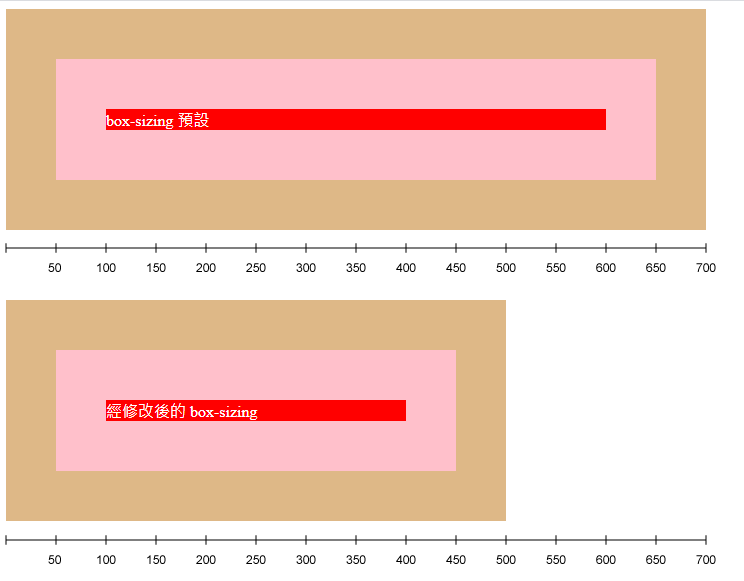

![[Github Pages] 如何建立多個專案網站](/image/20250315_20-53-42.png)

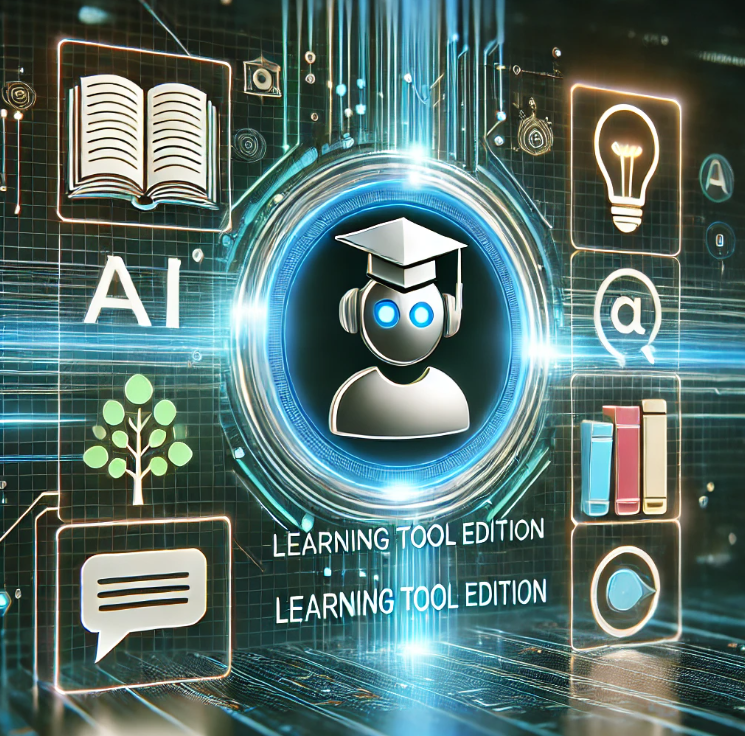
![[Benchmarks] Database Connect 效能差異](/image/20250318_23-37-06.png)