使用NPOI
目前使用npoi功能延伸使用方式,套版是最多人需要使用的部分,這邊只有簡述如何使用。
如果有需要詳細使用方式,歡迎在下方留言。
環境部分 ,我使用 Asp.Net Core Mvc ,這位可以自行使用自己的環境測試。
Install
請各位讀者自行取用,這部分可以用NuGet找到NPOI。
https://www.nuget.org/packages/NPOI/
創建Word
下載點
這邊範例使用table以及一般輸入行數。
讀取、下載
功能未齊全狀況下,我們先把讀取文件、下載部分做出來。
1
2
3
4
5
6
7
8
9
10
11
12
13
14
15
16
17
18
19
20
| public async Task<IActionResult> Index()
{
string docxPath = _env.WebRootPath + "\\upload\\template.docx";
if (System.IO.File.Exists(docxPath))
{
return await Download(docxPath);
}
return View();
}
public async Task<IActionResult> DownloadAsync(string filePath)
{
var memoryStream = new MemoryStream();
using (var stream = new FileStream(filePath, FileMode.Open))
{
await stream.CopyToAsync(memoryStream);
}
memoryStream.Seek(0, SeekOrigin.Begin);
return new FileStreamResult(memoryStream, "application/vnd.openxmlformats-officedocument.wordprocessingml.document");
}
|
抓取方式
抓取一般的行數
NPOI在這function中不會是有table,所以可以觀察到table是沒有執行成功。
1
2
3
4
5
6
7
8
9
10
11
12
13
14
| FileStream fs = new (docxPath, FileMode.Open, FileAccess.Read);
XWPFDocument docx = new (fs);
foreach (var para in docx.Paragraphs)
{
string oldtext = para.ParagraphText;
string newText = "測試欄位";
if (oldtext == "") continue;
string temptext = para.ParagraphText;
if (temptext.Contains("[$name$]"))
temptext = temptext.Replace("[$name$]", newText);
para.ReplaceText(oldtext, temptext);
}
|
抓取TABLE
這邊先用很簡單方式使用,請各位不要按照這暴力方式直接使用他。
1
2
3
4
5
6
7
8
9
10
11
12
13
14
15
16
17
18
19
20
21
22
23
| FileStream fs = new (docxPath, FileMode.Open, FileAccess.Read);
XWPFDocument docx = new (fs);
foreach (XWPFTable dt in docx.Tables)
{
foreach (XWPFTableRow dr in dt.Rows)
{
foreach (XWPFTableCell dc in dr.GetTableICells())
{
foreach (var para in dc.Paragraphs)
{
string oldtext = para.ParagraphText;
string newText = "測試欄位";
if (oldtext == "")
continue;
string temptext = para.ParagraphText;
if (temptext.Contains("[$name$]"))
temptext = temptext.Replace("[$name$]", newText);
para.ReplaceText(oldtext, temptext);
}
}
}
}
|
使用type方式取用
當然可以不用一個一個把Index function寫一堆迴圈,可以使用docx.BodyElements取出,可以直接得知body裡面是TABLE、PARAGRAPH、CONTENTCONTROL。
1
2
3
4
5
6
7
8
9
10
11
12
13
14
15
16
17
18
19
20
21
22
23
24
25
26
27
28
29
30
31
32
33
34
35
36
37
38
39
40
41
42
43
44
45
46
47
48
49
50
51
52
53
54
55
56
57
58
59
60
61
62
63
64
65
66
67
68
69
70
71
72
73
74
75
| public IActionResult Index()
{
string docxPath = _env.WebRootPath + "\\upload\\template.docx";
if (System.IO.File.Exists(docxPath))
{
FileStream fs = new (docxPath, FileMode.Open, FileAccess.Read);
XWPFDocument docx = new (fs);
foreach (var bodyItem in docx.BodyElements)
{
switch (bodyItem.ElementType)
{
case BodyElementType.TABLE:
Set_DocxTableText(bodyItem.Body);
break;
case BodyElementType.PARAGRAPH:
Set_DocxText(bodyItem.Body);
break;
case BodyElementType.CONTENTCONTROL:break;
default:break;
}
}
return Download(docx);
}
return View();
}
public void Set_DocxText(IBody docx)
{
foreach (var para in docx.Paragraphs)
{
string oldtext = para.ParagraphText;
string newText = "測試欄位";
if (oldtext == "")
continue;
string temptext = para.ParagraphText;
if (temptext.Contains("[$name$]"))
temptext = temptext.Replace("[$name$]", newText);
para.ReplaceText(oldtext, temptext);
}
}
public void Set_DocxTableText(IBody docx)
{
foreach (XWPFTable dt in docx.Tables)
{
foreach (XWPFTableRow dr in dt.Rows)
{
foreach (XWPFTableCell dc in dr.GetTableICells())
{
foreach (var para in dc.Paragraphs)
{
string oldtext = para.ParagraphText;
string newText = "測試欄位";
if (oldtext == "")
continue;
string temptext = para.ParagraphText;
if (temptext.Contains("[$name$]"))
temptext = temptext.Replace("[$name$]", newText);
para.ReplaceText(oldtext, temptext);
}
}
}
}
}
public IActionResult Download(XWPFDocument fs)
{
var memoryStream = new MemoryStream();
fs.Write(memoryStream);
memoryStream.Seek(0, SeekOrigin.Begin);
return new FileStreamResult(memoryStream, "application/vnd.openxmlformats-officedocument.wordprocessingml.document");
}
|

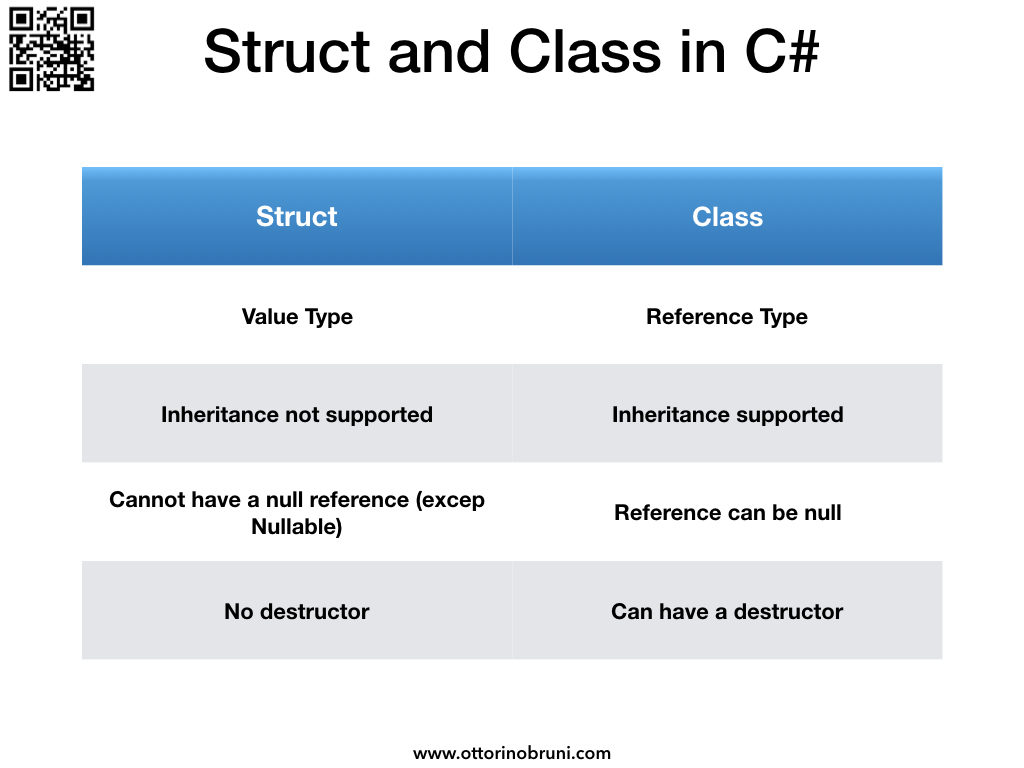
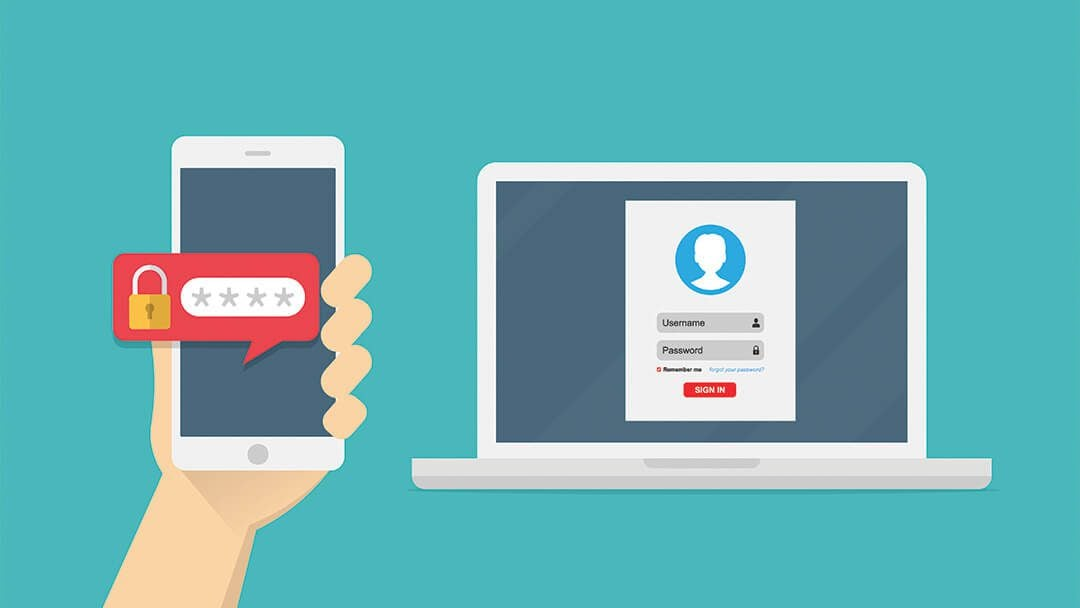

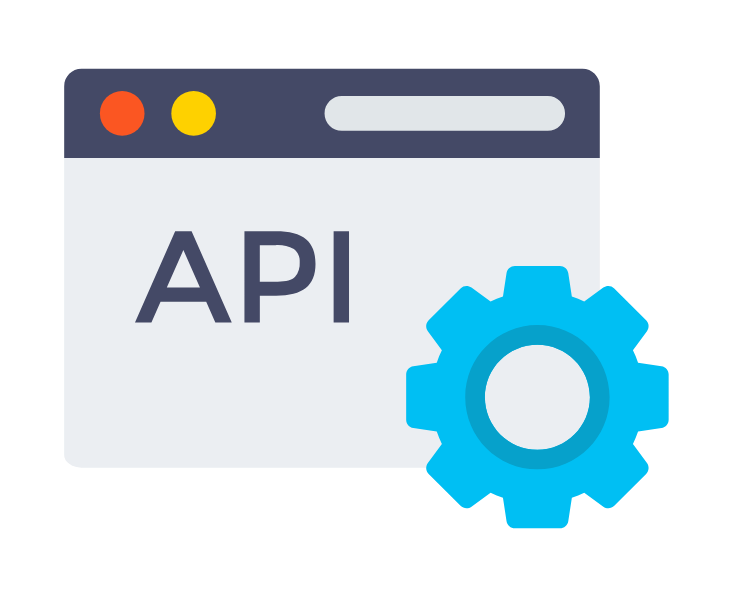


![[Github Pages] 如何建立多個專案網站](/image/20250315_20-53-42.png)

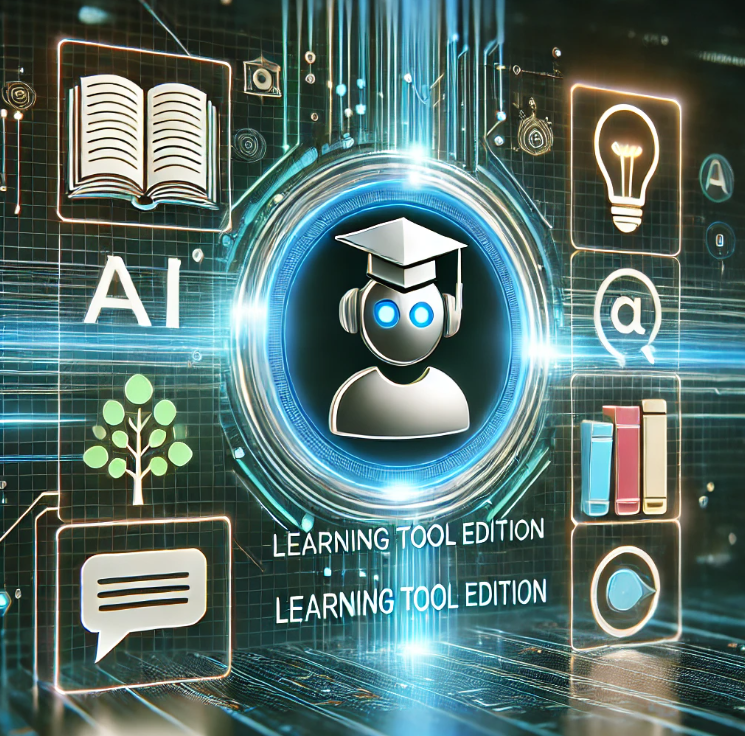
![[Benchmarks] Database Connect 效能差異](/image/20250318_23-37-06.png)