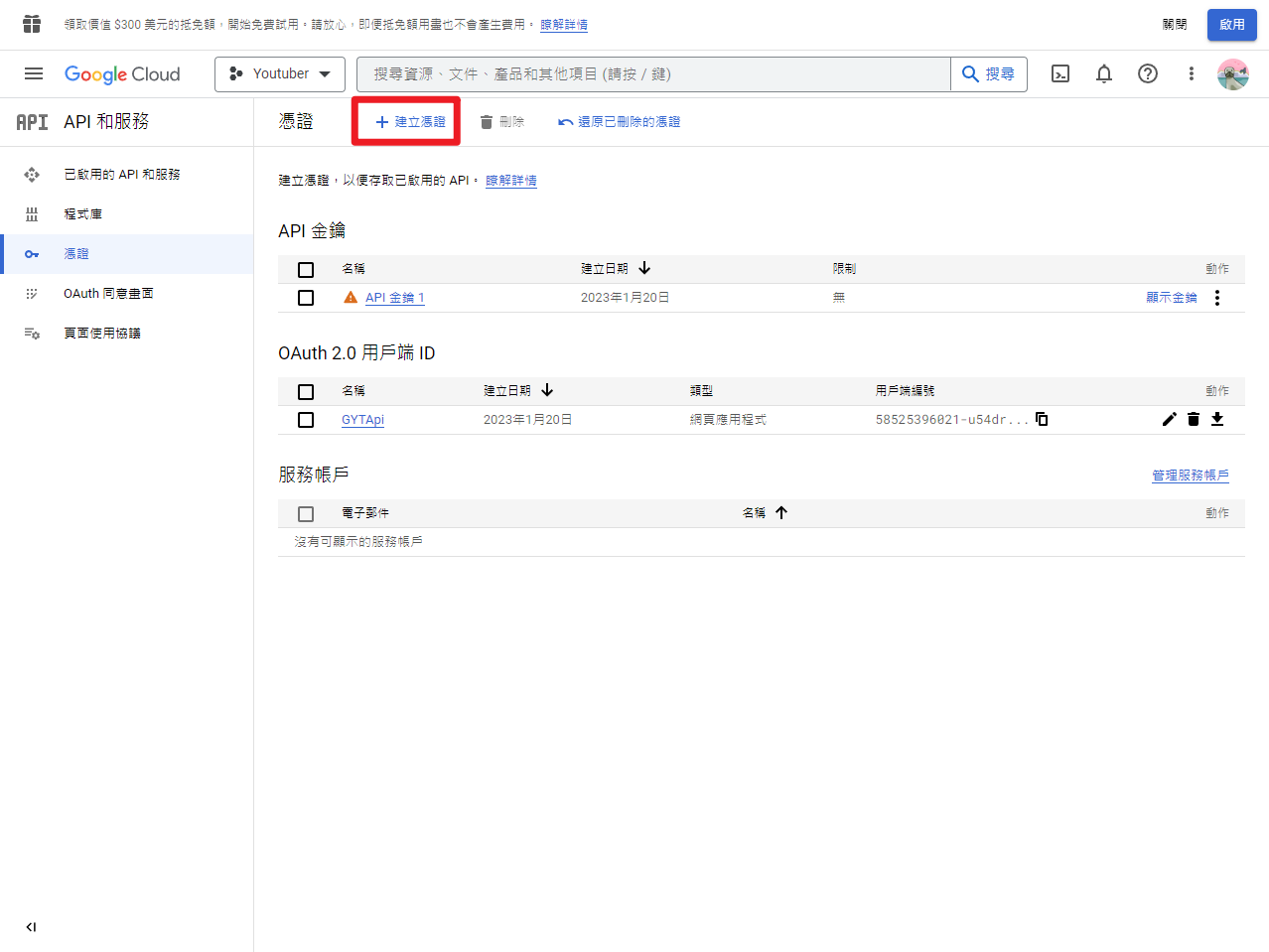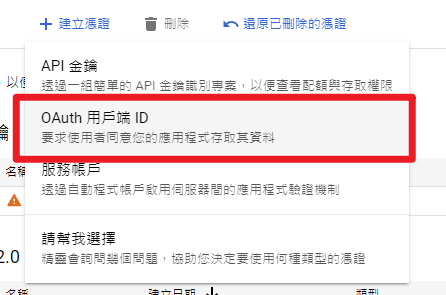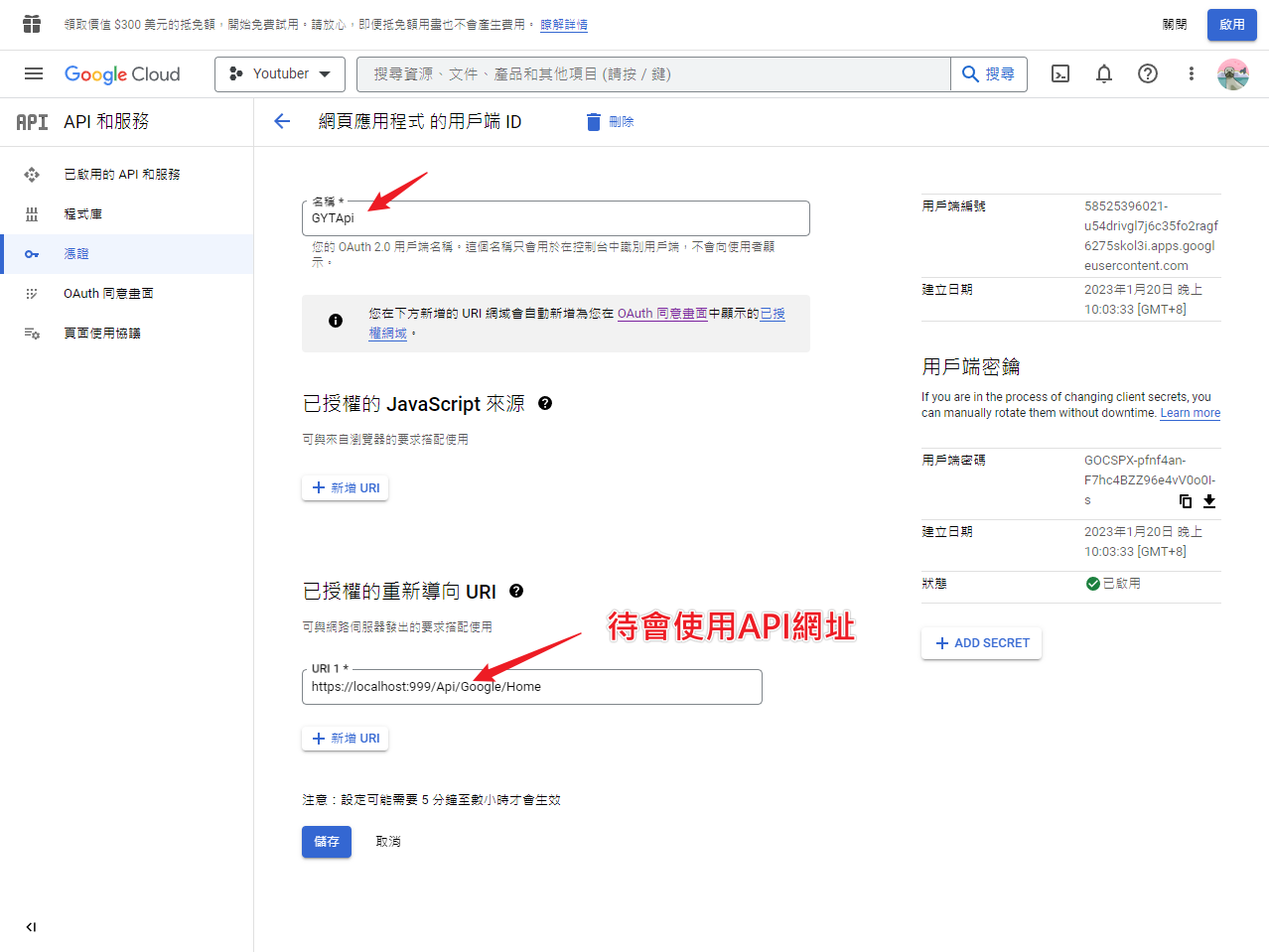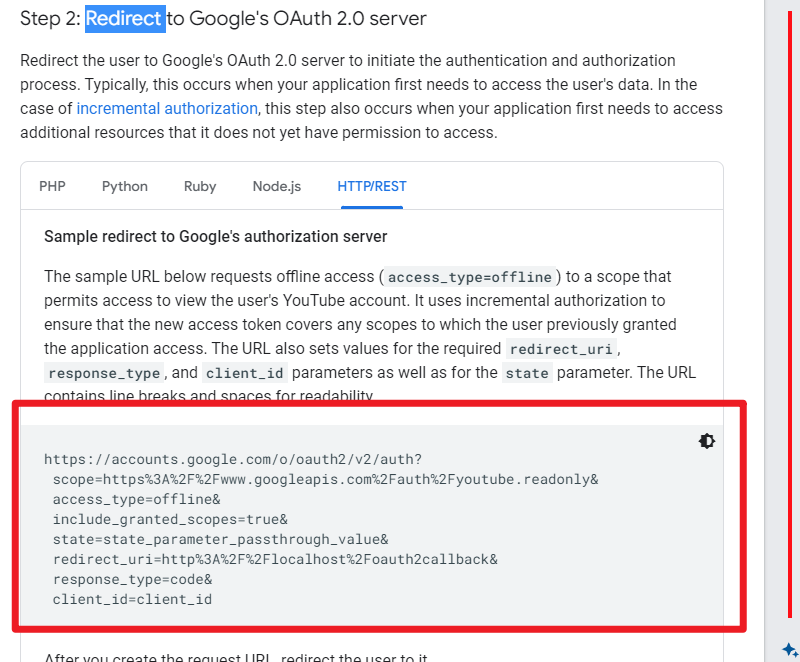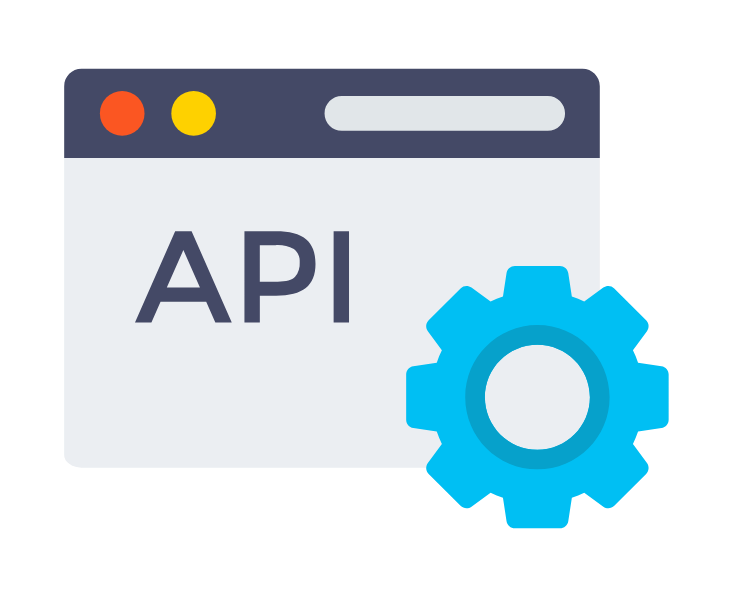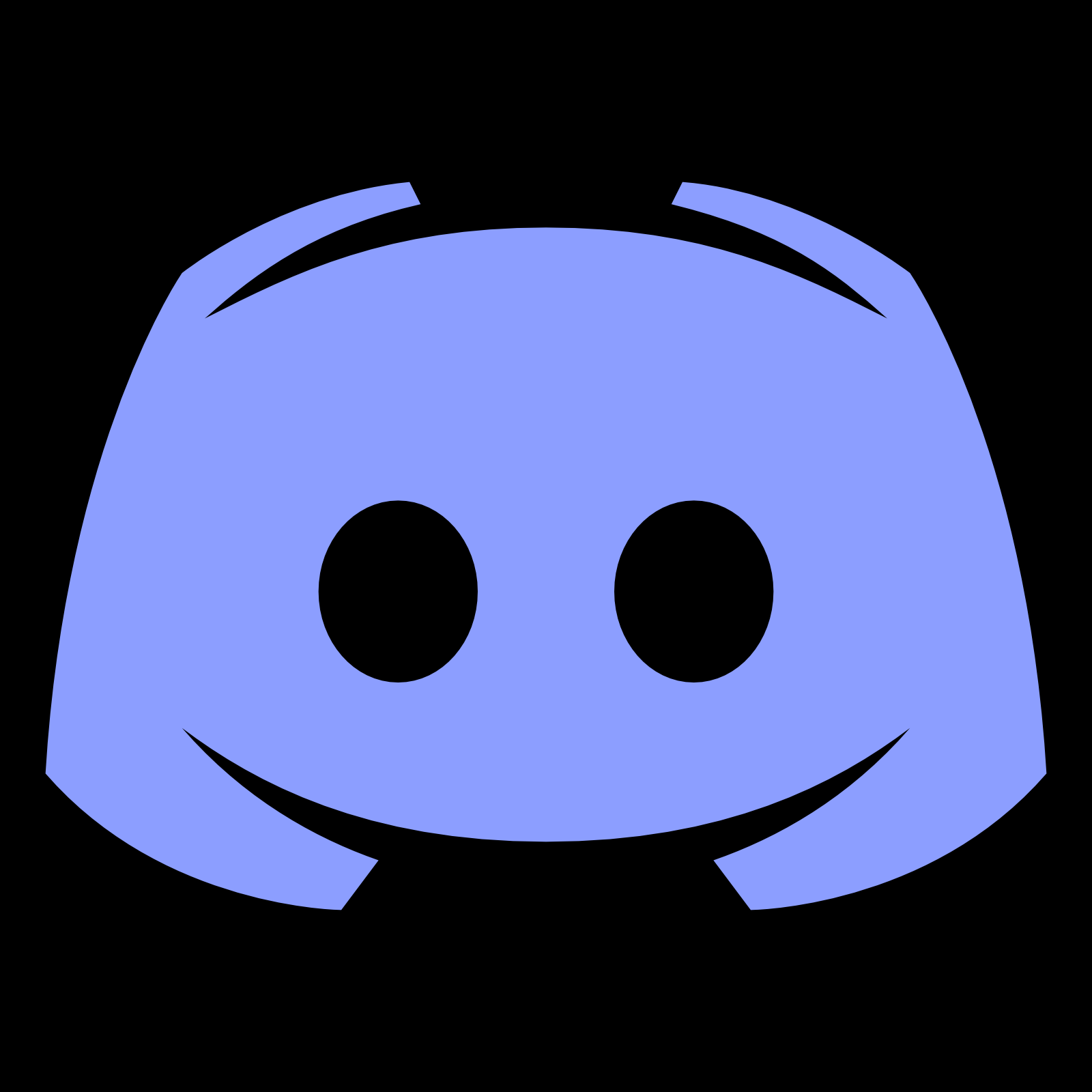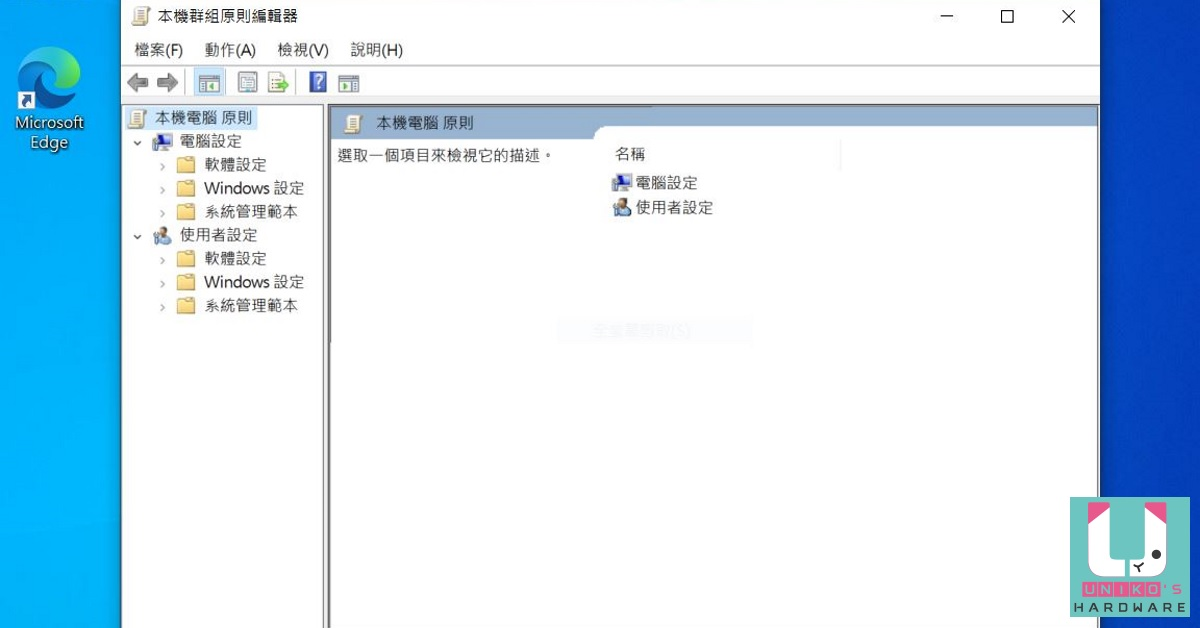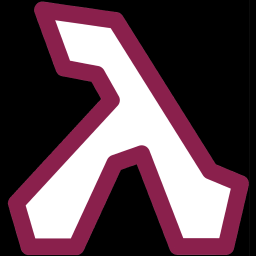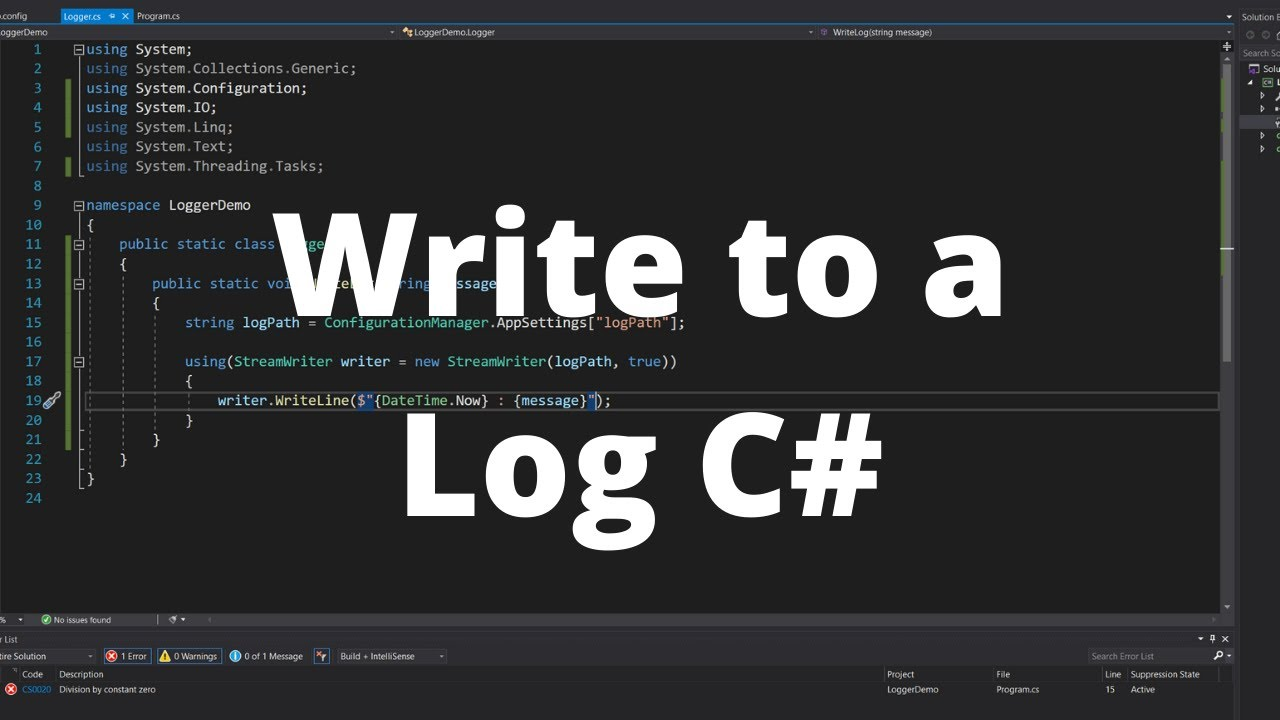前言 製作 API 前必須先到 Google Cloud API 完成註冊,過程中會比較繁雜內容請參閱即可。
創建憑證 選擇 OAuth 用戶端 ID 。如果不確定授權 URL 可以先跳過。
創建專案 架構需要驗證 OAuth2 先確認要設定 “重新導向 URI”,範例使用 https://localhost:999/Api/Google/Home 。
一、取得URL Redirect URL 從 Youtube API 官方網文件可以找得到,原則上直接使用下圖位置的 URL 即可。參數傳值部分官方已經有提供使用方式,因為他有特定傳參數
二、AppSetting.json 1 2 3 4 5 6 7 8 9 10 11 12 13 14 15 { "Google" : { "Oauth" : { "url" : "https://accounts.google.com/o/oauth2/v2/auth" , "scope" : "https://www.googleapis.com/auth/youtube" , "access_type" : "offline" , "include_granted_scopes" : "true" , "state" : "state_parameter_passthrough_value" , "redirect_uri" : "https://localhost:999/Api/Google/Home" , "response_type" : "code" , "client_id" : "client_id" , "client_secret" : "client_secret" } } }
製作授權網址 使用 https://localhost:999/Api/Google/Home 網址,必須要確認使用者是否已經是授權登入。
1 2 3 4 5 6 7 8 9 10 11 12 13 14 15 16 17 18 19 20 21 22 23 24 25 26 27 28 29 30 31 32 33 34 35 36 37 38 39 40 41 42 43 44 45 46 47 48 49 50 51 52 53 54 55 56 [HttpGet("Home" ) ] public async Task<IActionResult> Home ([FromQuery] string code ) { if (string .IsNullOrEmpty(code)) return this .StatusCode(400 ); string accessToken = await this .ExchangeAccessToken(code); if (string .IsNullOrEmpty(accessToken)) { return this .StatusCode(400 ); } var claims = new List<Claim> { new Claim("access_token" ,accessToken ), new Claim(ClaimTypes.Role, "nobody" ), }; var claimsIdentity = new ClaimsIdentity( claims, CookieAuthenticationDefaults.AuthenticationScheme); HttpContext.SignInAsync( CookieAuthenticationDefaults.AuthenticationScheme, new ClaimsPrincipal(claimsIdentity), authProperties); return this .Redirect("/" ); } private async Task<string > ExchangeAccessToken (string code { HttpClient client = new (); client .DefaultRequestHeaders .Accept .Add( new MediaTypeWithQualityHeaderValue("text/json" ) ); var request = new HttpRequestMessage(HttpMethod.Post, "https://oauth2.googleapis.com/token" ); request.Content = new FormUrlEncodedContent( new Dictionary<string , string > { ["grant_type" ] = "authorization_code" , ["code" ] = code, ["redirect_uri" ] = Config.GetConfiguration().GetValue<string >("Google:Oauth:redirect_uri" ).ToString(), ["client_id" ] = Config.GetConfiguration().GetValue<string >("Google:Oauth:client_id" ).ToString(), ["client_secret" ] = Config.GetConfiguration().GetValue<string >("Google:Oauth:client_secret" ).ToString(), }); var response = await client.SendAsync(request); if (response.StatusCode != HttpStatusCode.OK) return "" ; var content = await response.Content.ReadAsStringAsync(); var result = JsonNode.Parse(content); return result["access_token" ]?.ToString()??"" ; }
加入登入 API 這邊是使用 AppSetting.json 設定好的參數串出網址,請各位讀者自行評估。
1 2 3 4 5 6 7 8 9 10 11 12 13 14 15 16 17 18 19 20 21 22 23 24 25 26 27 28 29 30 31 32 33 34 35 [HttpGet("Login" ) ] public ActionResult Login (){ string redirectUrl = Get_Oauth2Url(); return Redirect(redirectUrl); } private string Get_Oauth2Url () { string resultUrl = Config.GetConfiguration().GetValue<string >("Google:Oauth:url" ).ToString(); var obj = new { scope = Config.GetConfiguration().GetValue<string >("Google:Oauth:scope" ).ToString(), access_type = Config.GetConfiguration().GetValue<string >("Google:Oauth:access_type" ).ToString(), include_granted_scopes = Config.GetConfiguration().GetValue<string >("Google:Oauth:include_granted_scopes" ).ToString(), state = Config.GetConfiguration().GetValue<string >("Google:Oauth:state" ).ToString(), redirect_uri = Config.GetConfiguration().GetValue<string >("Google:Oauth:redirect_uri" ).ToString(), response_type = Config.GetConfiguration().GetValue<string >("Google:Oauth:response_type" ).ToString(), client_id = Config.GetConfiguration().GetValue<string >("Google:Oauth:client_id" ).ToString(), }; List<string > resultData = new (); Type type = obj.GetType(); var props = type.GetProperties(); foreach (var prop in props) { string paramName = prop.Name; object paramValue =prop.GetValue(obj, null )??"" ; if (paramValue == null ) { continue ; } resultData.Add(paramName + "=" + paramValue.ToString()); } return resultUrl + "?" + string .Join("&" , resultData); }
登入帳號 把剛才製作的授權網址點開 https://localhost:999/Api/Google/Login 完成授權即可。
文件參考