起因
開發過程中,使用 LineBotSDK 相當不順手以及建立方式,後面我另外把LineBotSDK 另外用 NET Core 版本擴充,方便後續引用、覆寫。請參考使用方式。
所需套件
備註: 初版暫時使用兩種套件合併使用,後續看看有沒有空去修正現行狀況。
使用方式
本範例 .NET6.0 展示,若有其他使用操作問題,可以在下方留言。
一、新創一個類別
創建一個新的 Class 改寫LineBots 內容,後續會比較好使用。
1
2
3
4
5
6
7
8
9
10
11
12
13
14
15
|
using StartFMS.Extensions.Line;
namespace StartFMS.Partner.API.Helper
{
public class LineBot:LineBots
{
public override void MessageText()
{
var @event = ReceivedMessage.events.FirstOrDefault();
string message = @event!=null ? @event.message.text:"";
ReplyMessage(message);
}
}
}
|
二、設定 Program.cs 加入以下設定
加入 StartFMS.Partner.API.Helper.LineBot 類別。 (並不是 StartFMS.Extensions.Line.LineBots)
1
2
3
4
5
6
|
var lineBots = new LineBot() {
ChannelToken = config.GetValue<string>("Line:Bots:channelToken"),
AdminUserID = config.GetValue<string>("Line:Bots:adminUserID")
};
builder.Services.AddSingleton<LineBot>(lineBots);
|
三、加入Controllers
1
2
3
4
5
6
7
8
9
10
11
12
13
14
15
16
17
18
19
20
21
22
23
24
25
26
27
| [HttpPost("", Name = "Message Reply")]
public async Task<string> Post() {
try
{
using (var linebot = await _lineBots.LoadAsync(Request.Body))
{
linebot.ExecuteReader();
}
return JsonConvert.SerializeObject(new
{
Success = true,
Message = "",
});
}
catch(Exception ex) {
return JsonConvert.SerializeObject(new
{
Success = false,
Message = ex.Message,
});
}
}
|
注意事項
設定上面只需要以上動作即可,目前簡化到直接透過 Helper 方式進行修改執行內容。為了達到簡化效果本擴充有提供Function ,只需要針對Function 進行修改即可。
override method
Behavior method
function 分為兩段
- Join : 加入機器人
- Message : 留言
a. Join
加入機器人之後Bot動作行為。
1
| public override void Join() { }
|
b.Message
如果是第一次使用以下 Function 不建議直接修改,本擴充有把 Message 回傳類別特別回傳到指定位置。
1
| public override void Message() { }
|
Message method
以下是使用者透過下面 Function 選擇、讀取,也是本擴充工具的精華。overrid 建議由這邊function 進行修改,目前實測下來相當好用。
1
2
3
4
5
6
7
8
9
10
11
12
13
14
15
16
17
|
public override void MessageText() { }
public override void MessageImage() { }
public override void MessageVideo() { }
public override void MessageAudio() { }
public override void MessageSticker() { }
public override void MessageLocation() { }
|
完成畫面如下,希望大家可以順利執行Line Bot 嚕。




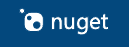
![[Github Pages] 如何建立多個專案網站](/image/20250315_20-53-42.png)

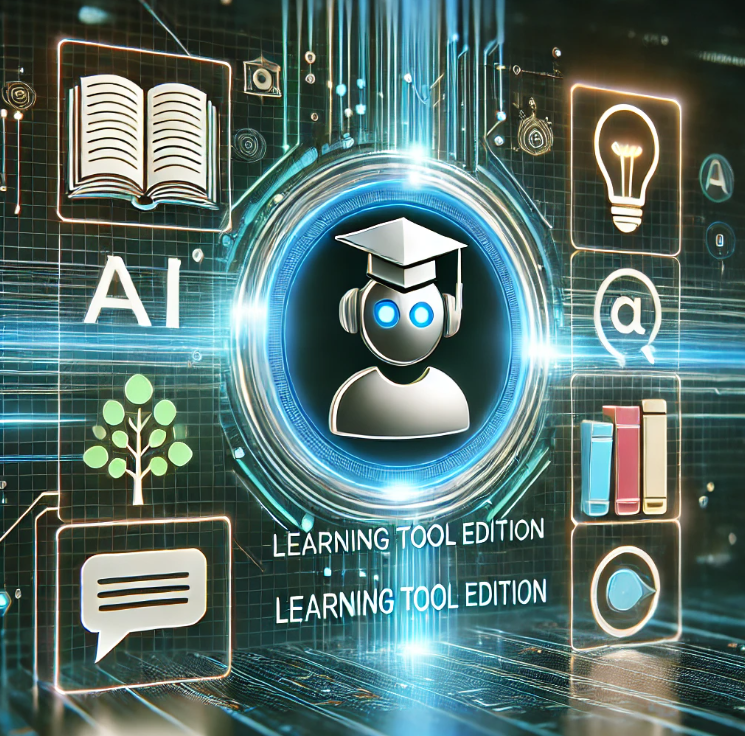
![[Benchmarks] Database Connect 效能差異](/image/20250318_23-37-06.png)