前言
近期執行專案時候,常常遇到對方使用的是 WSDL。當時剛入行軟體工程師非常震驚這是甚麼東西,WSDL 如何傳遞、如何使用,直到後期有發現不錯用的工具SoapUI 主要給 WSDL這個使用。接下來會直接讓各位參考如何執行簡易版的WSDL。
最近有製作簡易版本的response 工具,可以提供參考。
使用工具、指令
- VSC : 點擊我
- 使用 Command :
dotnet new console -f net5.0
- Github 參考 : 點擊我
Web服務描述語言,Web Services Description Language
基於 XML 用於 描述 、通訊(訪問) Web Services 的語言。常見相關名稱
- Web Services
- SOAP (Simple Object Access Protocol)
- UDDI (Universal Description, Discovery, and Integration)
使用方式
這邊只會使用 請求、回覆。若要看WSDL製作本篇不展示。
連線方式
筆者案例是使用xml部分,需要使用 text/xml 才能啟動功能,如果是postman 必須要把 request 更改 row -> text 才能使用功能。下方要注意幾點。
- 需要確認 wsdl 是否有開啟 (可使用 SoapUI 測試)
- 需使用 POST 取得資料 (筆者遇到的案子為例)
下方範例是主要讓 Request 內容可以呈現狀態、訊息。完成後,簡易的版本就完成了。
1
2
3
4
5
6
7
8
9
10
11
12
13
14
15
16
17
18
19
20
21
22
23
24
25
26
27
28
29
30
31
32
33
34
35
36
37
38
39
40
41
42
43
44
45
46
47
48
49
50
| public static class RequestExtension
{
public static string url = "http://localhost/jwsdata/services/Data?wsdl";
public static string XmlString = @"";
public static ResponseResult result { get; set; } =new ResponseResult();
public class ResponseResult
{
public bool status { get; set; } = false;
public string message { get; set; } = "";
}
public static async Task<ResponseResult> RequestWSDL()
{
HttpClient client = new();
client
.DefaultRequestHeaders
.Accept
.Add(
new MediaTypeWithQualityHeaderValue("text/xml")
);
try{
HttpRequestMessage request = new HttpRequestMessage(HttpMethod.Post, url);
request.Content =
new StringContent(XmlString, Encoding.UTF8, "text/xml");
HttpResponseMessage response = await client.SendAsync(request);
response.EnsureSuccessStatusCode();
string responseBody = await response.Content.ReadAsStringAsync();
return new ResponseResult{
status = true,
message = responseBody,
};
}catch(Exception ex){
return new ResponseResult{
status = false,
message = ex.Message,
};
}
}
|
加入結果
1
2
3
4
5
6
7
8
9
| class Program
{
static async Task Main(string[] args)
{
var responseResult = await RequestExtension.RequestWSDL();
Console.WriteLine($"status : {responseResult.status} , message : {responseResult.message}");
}
}
|
轉換傳輸資料
這邊使用方式僅供參考並非最佳解。使用目的是處理資料時候,需要輸入xml 指定名稱過度麻煩,這邊加入方式class 定義出來,解析內容轉出要得傳輸資料。
處理方式也很簡單,可以透由 replace 字串取代即可產出自動輸入值。如果要產出 class 名稱也是用下方類似做法。
1
2
3
4
5
6
7
8
9
10
11
12
13
| public static string Convert<T>(T obj){
Type t = typeof(T);
PropertyDescriptorCollection properties = TypeDescriptor.GetProperties(t);
StringBuilder strBuilder = new StringBuilder();
foreach (PropertyDescriptor property in properties)
{
if (property.GetValue(obj) is null ||string.IsNullOrEmpty(property.GetValue(obj).ToString())) { continue; }
strBuilder.AppendLine(
@$"<xsd:{property.Name}>{property.GetValue(obj)}</xsd:{property.Name}>"
);
}
return strBuilder.ToString();
}
|
結論
本文是用快速開發方式建置,可以快速得知功能是否正常。目的是開發方便而已(參考資料)。net5.0 以後有些淘汰型的request、response function用法可能需要參考本文的作法。今天快速建立出 WSDL 環境提供給各位參考, 後續再補充完整 WSDL。



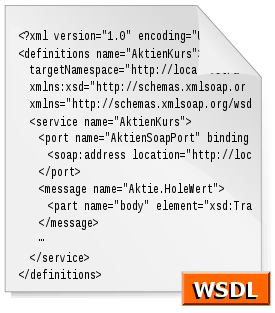

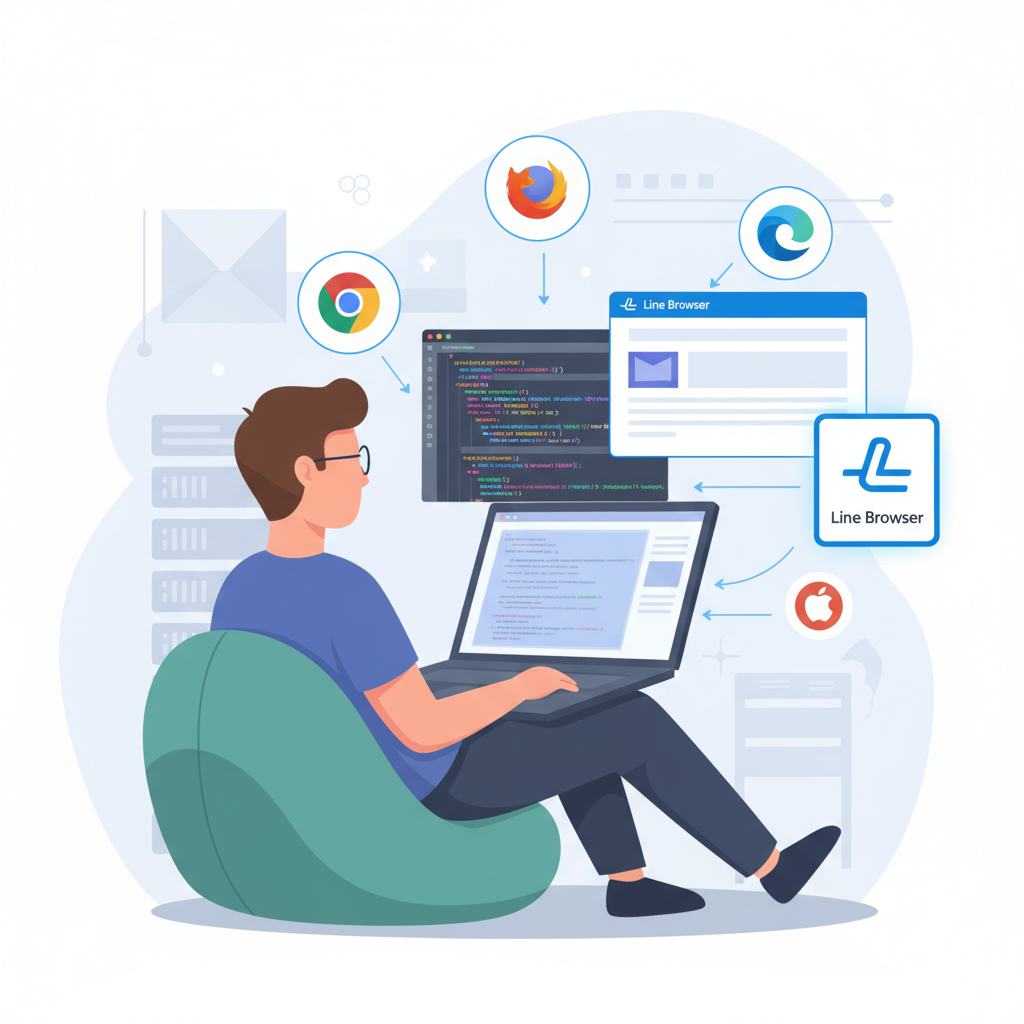

![[筆記] Synology 創建 Docker datalust/seq 環境](/image/20250810_08-15-28.png)
![[DevOps] 創建一個 docker agent](/image/20250810_08-16-08.png)