安裝
.NET CLI
1
| dotnet add package StartFMS.Extensions.Line --version 1.0.2
|
Package Manager
1
| NuGet\Install-Package StartFMS.Extensions.Line -Version 1.0.2
|
使用方式
- DI 確認專案需求調整
- 需要透過 新創類別修改,並繼承 StartFMS.Extensions.Line.LineBots 對象
a.基本做法
- 新增類別
1
2
3
4
5
6
7
8
9
10
11
12
13
14
15
16
|
using StartFMS.Extensions.Line;
namespace StartFMS.Partner.API.Helper
{
public class LineBot:LineBots
{
public override void MessageText()
{
var @event = LineReceived.events.FirstOrDefault();
string message = @event!=null ? @event.message.text:"";
ReplyMessage(message);
}
}
}
|
- 加入Controlles
1
2
3
4
5
6
7
8
9
10
11
12
13
14
15
16
17
18
19
20
21
22
23
24
25
26
27
28
29
30
31
| [HttpPost("", Name = "Message Reply")]
public async Task<string> Post() {
try
{
var lineBots = new LineBot()
{
ChannelToken ="",
AdminUserID = ""
};
using (var linebot = await lineBots.LoadAsync(Request.Body))
{
linebot.ExecuteReader();
}
return JsonConvert.SerializeObject(new
{
Success = true,
Message = "",
});
}
catch(Exception ex) {
return JsonConvert.SerializeObject(new
{
Success = false,
Message = ex.Message,
});
}
}
|
b.DI 作法
- 新增類別
1
2
3
4
5
6
7
8
9
10
11
12
13
14
15
16
|
using StartFMS.Extensions.Line;
namespace StartFMS.Partner.API.Helper
{
public class LineBot:LineBots
{
public override void MessageText()
{
var @event = LineReceived.events.FirstOrDefault();
string message = @event!=null ? @event.message.text:"";
ReplyMessage(message);
}
}
}
|
- 設定參數
Program.cs 加入以下設定
1
2
3
4
5
6
|
var lineBots = new LineBot() {
ChannelToken = "加入頻道 Token",
AdminUserID = "加入管理者 Token"
};
builder.Services.AddSingleton<LineBot>(lineBots);
|
- 加入Controllers
1
2
3
4
5
6
7
8
9
10
11
12
13
14
15
16
17
18
19
20
21
22
23
24
25
26
27
28
29
30
31
32
33
34
35
36
| [ApiController]
[Route("/api/Line/Bot/v1.0/")]
public class LineBotsV1Controller : ControllerBase
{
private LineBot _lineBots;
public LineBotsV1Controller(LineBot lineBots) {
_lineBots = lineBots;
}
[HttpPost("", Name = "Message Reply")]
public async Task<string> Post() {
try
{
using (var linebot = await _lineBots.LoadAsync(Request.Body))
{
linebot.ExecuteReader();
}
return JsonConvert.SerializeObject(new
{
Success = true,
Message = "",
});
}
catch(Exception ex) {
return JsonConvert.SerializeObject(new
{
Success = false,
Message = ex.Message,
});
}
}
}
|
Behavior method
行為 Function 有 “Join”、”Message”這兩個,使用方式如下。
a. Join()
加入機器人之後Bot動作行為。
1
| public override void Join() { }
|
b.Message()
如果是第一次使用以下 Function 不建議直接修改,本擴充有把 Message 回傳類別特別回傳到指定位置。
1
| public override void Message() { }
|
c.Message method
public override void MessageText() { } : 留言文字時候執行。public override void MessageImage() { } : 發送圖檔時候執行。public override void MessageVideo() { } : 發送影片時候執行。public override void MessageAudio() { } : 發送音訊時候執行。public override void MessageSticker() { } : 發貼圖時候執行。public override void MessageLocation() { } : 發送地圖時候執行。
四、更新內容
1.0.2
1.0.1 (建議不使用)


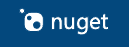
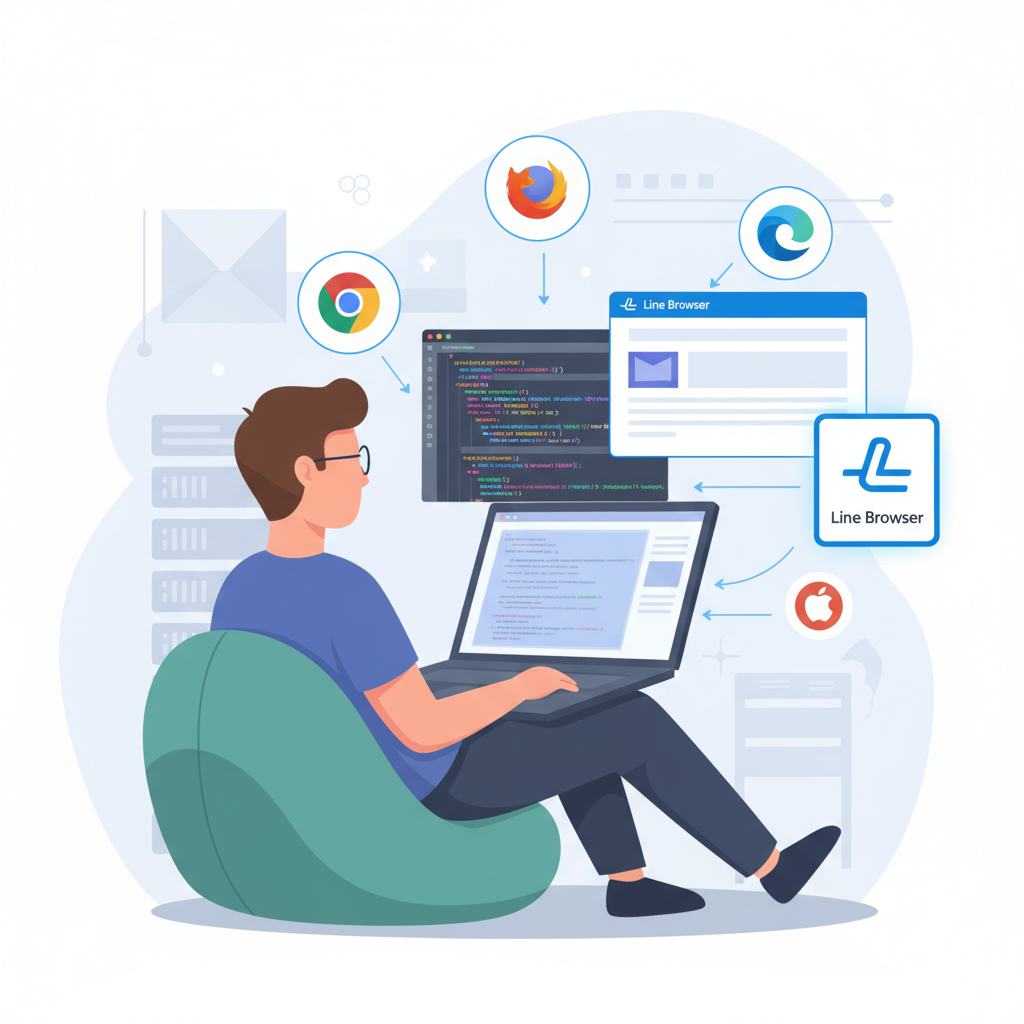

![[筆記] Synology 創建 Docker datalust/seq 環境](/image/20250810_08-15-28.png)
![[DevOps] 創建一個 docker agent](/image/20250810_08-16-08.png)