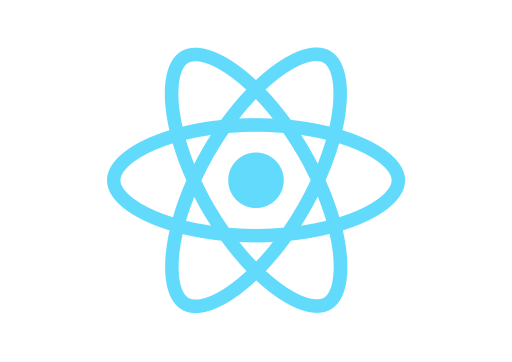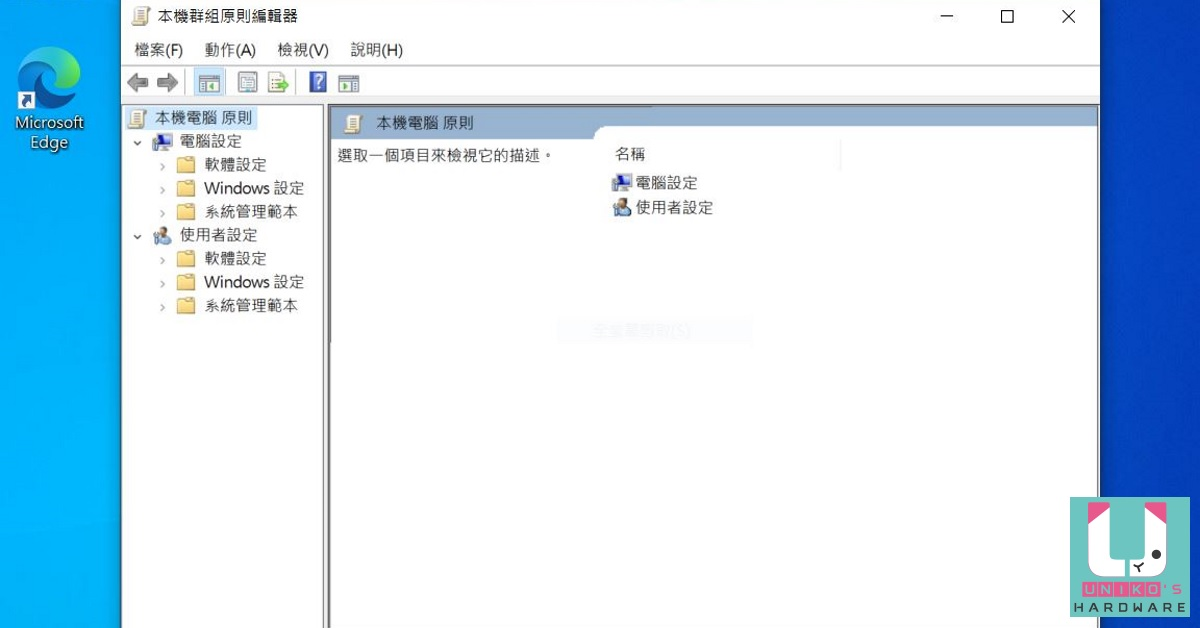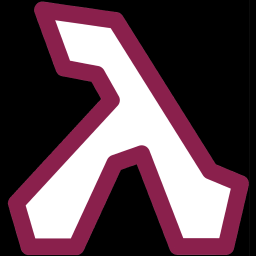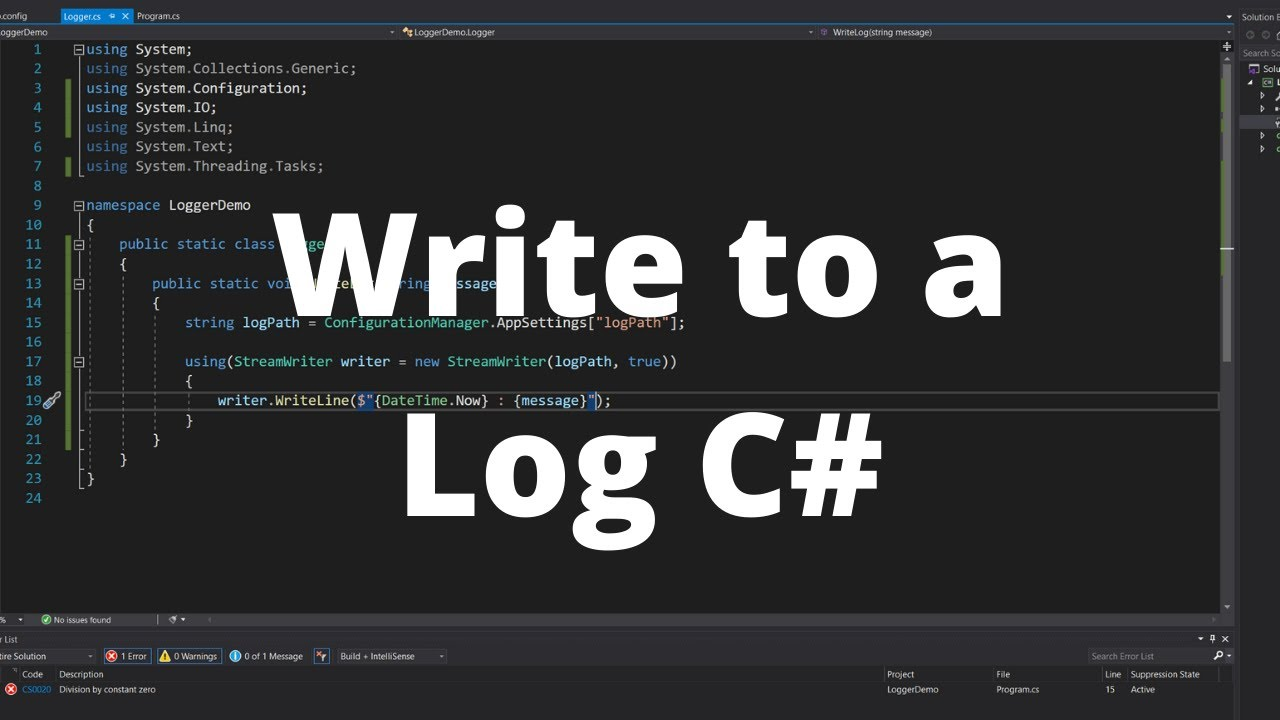前言
近期會慢慢研究 react 使用方式,今後會使用 TS 來完成專案,並包含其他前端架購。本篇使用以下版本,若無法正常執行請確認版本再進行作業。
設定檔
1 | //package.json |
React
前置作業
必須要安裝 Node.Js 套件才能進行以下作業 。
- Node.Js
- Visual Studio Code
創建 TypeScript 環境
首先我們起手可以下以下指令,安裝 react 專案
1 | npx create-react-app [專案名稱] --template typescript |
node_moduls
這個資料夾主要存放 擴充套件、工具、layout 等東西,會依據 package.json 內容設定檔決定下載哪些設定檔。假設沒有出現 node_moduls 請輸入以下內容 :
1 | npm i |
資料夾說明
- src : 專案內容存放的內容
- ppublic : 發行後的存放的資料夾,通常專案build 時候就會打包一個js並使用html 呼叫。
新增一個 components
加入HelloWorld.tsx
請再 src 創建一個 components\template 資料夾並創建 HelloWorld.tsx。內容如下
1
2
3
4
5
6
7
8
9import React from "react";
function HelloWorld(){
return <h1>Hello, World!</h1>;
}
export default HelloWorld;
index.ts 修改內容
我們把 root.render 加入 HelloWorld 即可,可以達到我們想要的畫面。
備註 : 這邊是不能殘留未使用的import 會造成錯誤訊息。
1 | import React from 'react'; |
本部落格所有文章除特別聲明外,均採用 CC BY-NC-SA 4.0 許可協議。轉載請註明來自 John Conte!
評論
DisqusGitalk