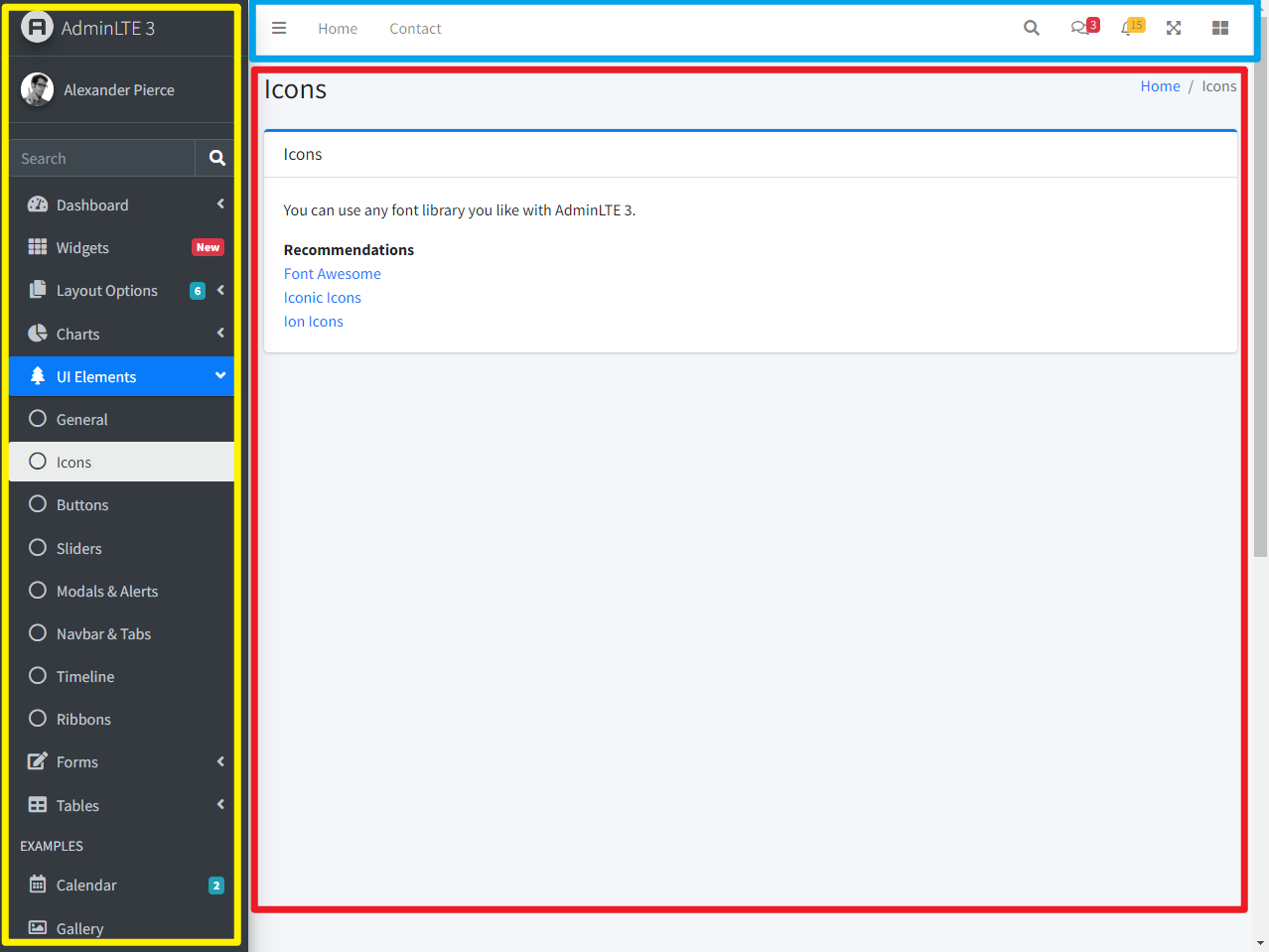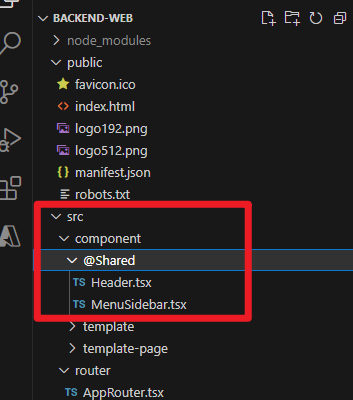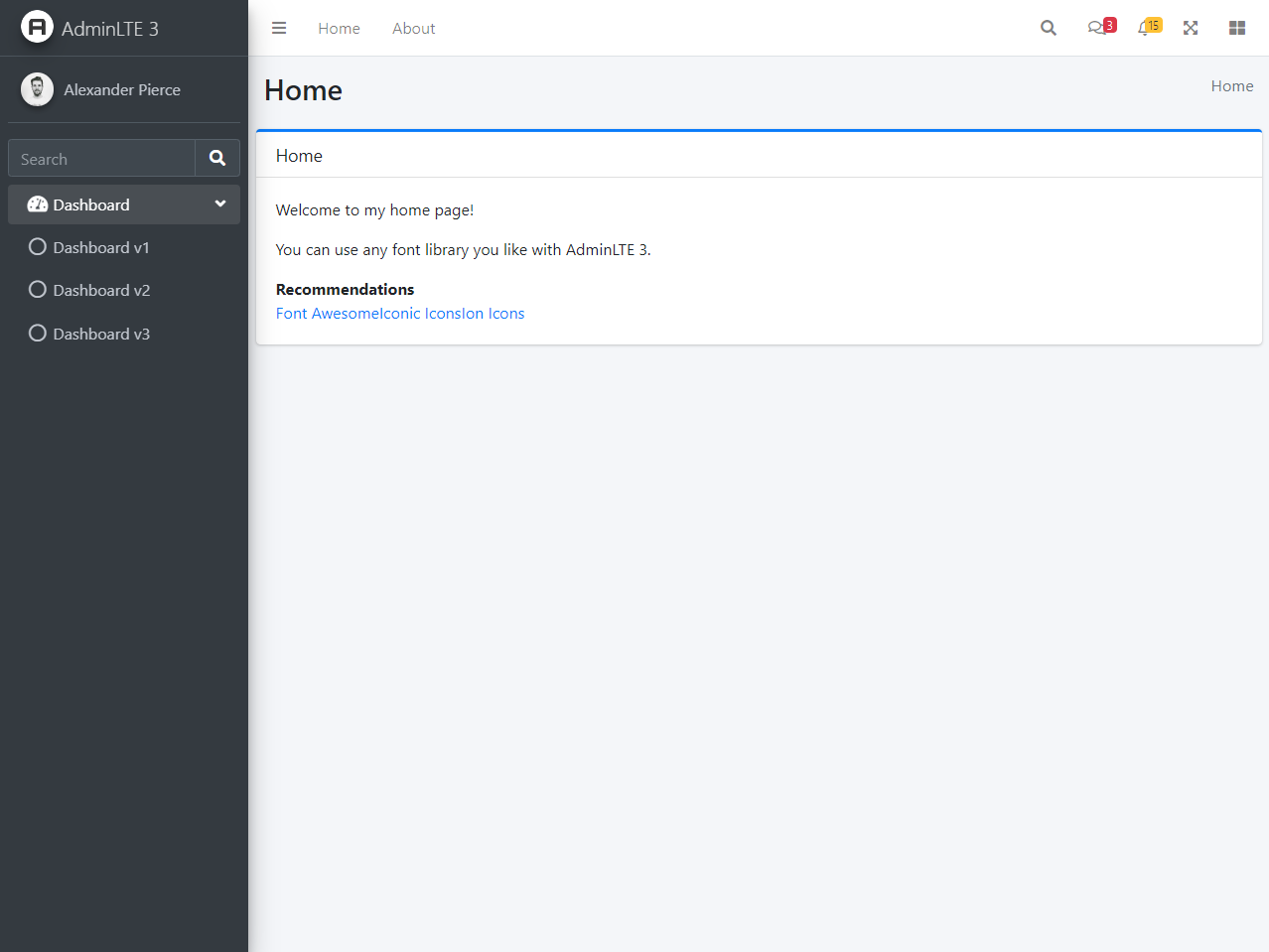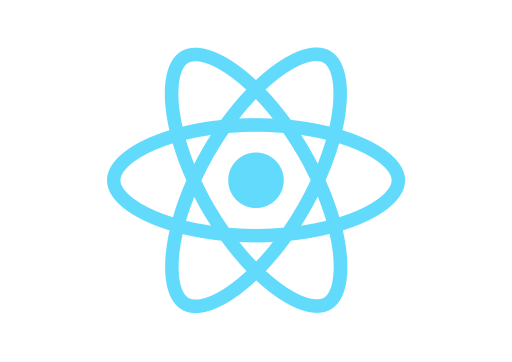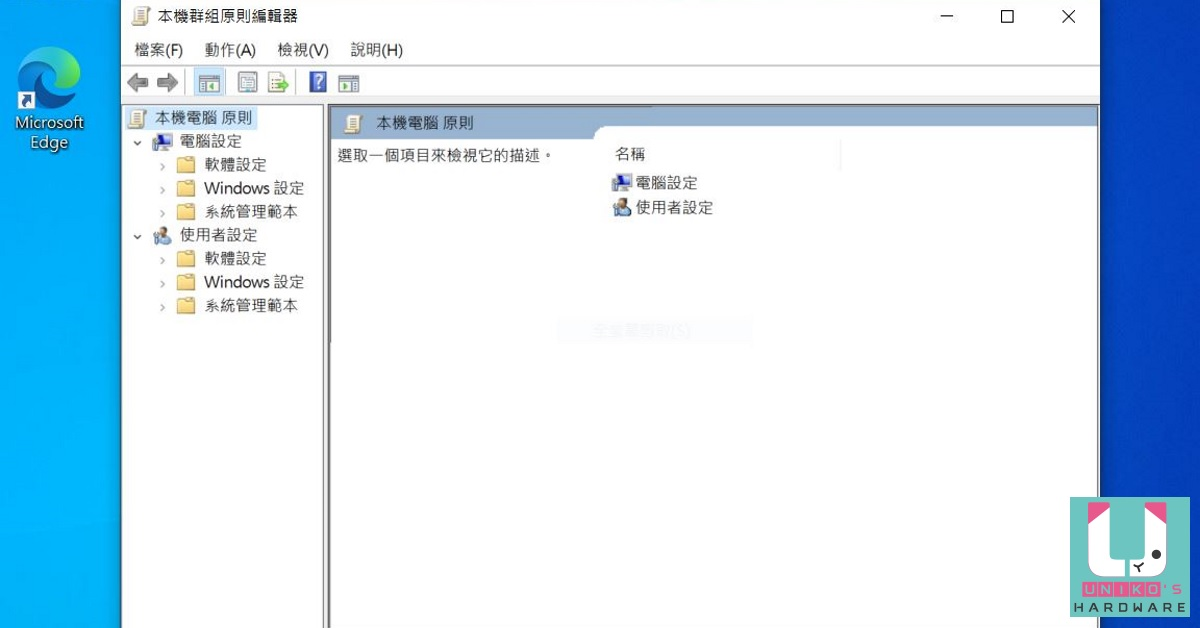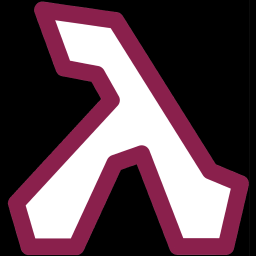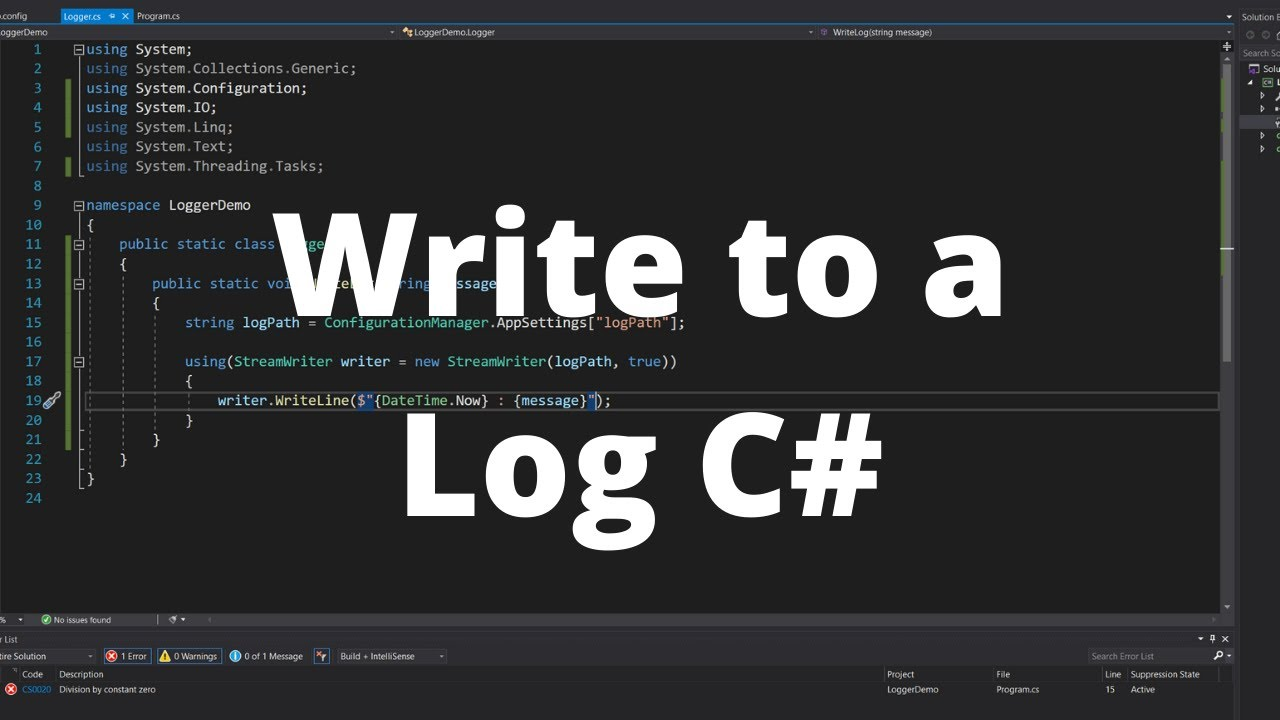前言 在上一篇文章中,我們介紹了如何操作 components 與 router,這篇文章將教你如何在你的專案中加入 AdminLTE3 的 CSS 樣式,讓你的專案能夠擁有漂亮的 UI 設計。
AdminLTE 是一個基於 Bootstrap 框架的免費管理儀表板模板,可以快速建立具有相應外觀和功能的後台管理系統。AdminLTE 3 是其最新版本,提供了大量的 UI 元件、各種頁面佈局和功能,例如表格、圖表、表單、地圖、日曆等等,也可以輕鬆自訂主題樣式。
AdminLTE 3 AdminLTE 3 支援多種框架和平台,包括 Angular、React、Vue、ASP.NET Core、Laravel 等等,因此非常適合用於各種 Web 開發項目。此外,AdminLTE 3 的文件非常完整,提供了詳細的使用說明和示例,方便開發者快速入門和使用。
區分定義 起手前,請依據這個大區塊方式切割。後期時候可以再把裡面內容再次切割,後續工作就不會太複雜。
需要的動作
創建 components/@Shared 資料夾
安裝 admin-lte 3 npm i admin-lte
備註 :https://github.com/booleanhunter/ReactJS-AdminLTE)[https://github.com/booleanhunter/ReactJS-AdminLTE]
結構說明
body : 請到 public / index.html 修改即可
AppRouter : 加入 class => wrapper
AppRouter : 加入 class => content-wrapper
AppRouter : 加入 adminLTE css、js 檔案
index.html 1 2 3 4 5 6 7 8 9 10 11 12 13 14 15 16 17 18 19 20 21 22 23 24 25 26 27 28 29 30 31 32 33 34 35 36 37 38 39 40 41 42 43 44 <!DOCTYPE html > <html lang ="en" > <head > <meta charset ="utf-8" /> <link rel ="icon" href ="%PUBLIC_URL%/favicon.ico" /> <meta name ="viewport" content ="width=device-width, initial-scale=1" /> <meta name ="theme-color" content ="#000000" /> <meta name ="description" content ="Web site created using create-react-app" /> <link rel ="apple-touch-icon" href ="%PUBLIC_URL%/logo192.png" /> <link rel ="manifest" href ="%PUBLIC_URL%/manifest.json" /> <title > AdminLTE 3</title > </head > <body class ="hold-transition sidebar-mini layout-fixed" > <noscript > You need to enable JavaScript to run this app.</noscript > <div id ="root" > </div > </body > </html >
AppRouter.tsx 1 2 3 4 5 6 7 8 9 10 11 12 13 14 15 16 17 18 19 20 21 22 23 24 25 26 27 28 import React from 'react' ;import { BrowserRouter , Routes , Route , Link } from 'react-router-dom' ;import 'admin-lte/dist/css/adminlte.min.css' import 'admin-lte/plugins/fontawesome-free/css/all.css' import 'admin-lte/dist/js/adminlte' import Header from '../component/@Shared/Header' ;import MenuSidebar from '../component/@Shared/MenuSidebar' ;const AppRouter = ( return ( <BrowserRouter > <div className ="wrapper" > <div className ='content-wrapper' > <Routes > <Route path ="/" element ={ <Home /> } /> <Route path ="/about" element ={ <About /> } /> </Routes > </div > </div > </BrowserRouter > ); } export default AppRouter ;
1 2 3 4 5 6 7 8 9 10 11 12 13 14 15 16 17 18 19 20 21 22 23 24 25 26 27 28 29 30 31 32 33 34 35 36 37 38 39 40 41 42 43 44 45 46 47 48 49 50 51 52 53 54 55 56 57 58 59 60 61 62 63 64 65 66 67 68 69 70 71 72 73 74 75 76 77 78 79 80 81 82 83 84 85 86 87 88 89 90 91 92 93 94 95 96 97 98 99 100 101 102 103 104 105 106 107 108 109 110 111 112 113 114 115 116 117 118 119 120 121 122 123 124 125 126 127 128 129 130 131 132 133 134 135 import { Link } from 'react-router-dom' ;import users from 'admin-lte/dist/img/user1-128x128.jpg' import users_8 from 'admin-lte/dist/img/user8-128x128.jpg' import users_3 from 'admin-lte/dist/img/user3-128x128.jpg' const Header = ( return ( <nav className ="main-header navbar navbar-expand navbar-white navbar-light" > <ul className ="navbar-nav" > <li className ="nav-item" > <a className ="nav-link" data-widget ="pushmenu" href ="#" role ="button" > <i className ="fas fa-bars" > </i > </a > </li > <li className ="nav-item d-none d-sm-inline-block" > <Link to ="/" className ="nav-link" > Home</Link > </li > <li className ="nav-item d-none d-sm-inline-block" > <Link to ="/about" className ="nav-link" > About</Link > </li > </ul > <ul className ="navbar-nav ml-auto" > <li className ="nav-item" > <a className ="nav-link" data-widget ="navbar-search" href ="#" role ="button" > <i className ="fas fa-search" > </i > </a > <div className ="navbar-search-block" > <form className ="form-inline" > <div className ="input-group input-group-sm" > <input className ="form-control form-control-navbar" type ="search" placeholder ="Search" aria-label ="Search" /> <div className ="input-group-append" > <button className ="btn btn-navbar" type ="submit" > <i className ="fas fa-search" > </i > </button > <button className ="btn btn-navbar" type ="button" data-widget ="navbar-search" > <i className ="fas fa-times" > </i > </button > </div > </div > </form > </div > </li > <li className ="nav-item dropdown" > <a className ="nav-link" data-toggle ="dropdown" href ="#" > <i className ="far fa-comments" > </i > <span className ="badge badge-danger navbar-badge" > 3</span > </a > <div className ="dropdown-menu dropdown-menu-lg dropdown-menu-right" > <a href ="#" className ="dropdown-item" > <div className ="media" > <img src ={users} alt ="User Avatar" className ="img-size-50 mr-3 img-circle" /> <div className ="media-body" > <h3 className ="dropdown-item-title" > Brad Diesel <span className ="float-right text-sm text-danger" > <i className ="fas fa-star" > </i > </span > </h3 > <p className ="text-sm" > Call me whenever you can...</p > <p className ="text-sm text-muted" > <i className ="far fa-clock mr-1" > </i > 4 Hours Ago</p > </div > </div > </a > <div className ="dropdown-divider" > </div > <a href ="#" className ="dropdown-item" > <div className ="media" > <img src ={users_8} alt ="User Avatar" className ="img-size-50 img-circle mr-3" /> <div className ="media-body" > <h3 className ="dropdown-item-title" > John Pierce <span className ="float-right text-sm text-muted" > <i className ="fas fa-star" > </i > </span > </h3 > <p className ="text-sm" > I got your message bro</p > <p className ="text-sm text-muted" > <i className ="far fa-clock mr-1" > </i > 4 Hours Ago</p > </div > </div > </a > <div className ="dropdown-divider" > </div > <a href ="#" className ="dropdown-item" > <div className ="media" > <img src ={users_3}alt ="User Avatar" className ="img-size-50 img-circle mr-3" /> <div className ="media-body" > <h3 className ="dropdown-item-title" > Nora Silvester <span className ="float-right text-sm text-warning" > <i className ="fas fa-star" > </i > </span > </h3 > <p className ="text-sm" > The subject goes here</p > <p className ="text-sm text-muted" > <i className ="far fa-clock mr-1" > </i > 4 Hours Ago</p > </div > </div > </a > <div className ="dropdown-divider" > </div > <a href ="#" className ="dropdown-item dropdown-footer" > See All Messages</a > </div > </li > <li className ="nav-item dropdown" > <a className ="nav-link" data-toggle ="dropdown" href ="#" > <i className ="far fa-bell" > </i > <span className ="badge badge-warning navbar-badge" > 15</span > </a > <div className ="dropdown-menu dropdown-menu-lg dropdown-menu-right" > <span className ="dropdown-item dropdown-header" > 15 Notifications</span > <div className ="dropdown-divider" > </div > <a href ="#" className ="dropdown-item" > <i className ="fas fa-envelope mr-2" > </i > 4 new messages <span className ="float-right text-muted text-sm" > 3 mins</span > </a > <div className ="dropdown-divider" > </div > <a href ="#" className ="dropdown-item" > <i className ="fas fa-users mr-2" > </i > 8 friend requests <span className ="float-right text-muted text-sm" > 12 hours</span > </a > <div className ="dropdown-divider" > </div > <a href ="#" className ="dropdown-item" > <i className ="fas fa-file mr-2" > </i > 3 new reports <span className ="float-right text-muted text-sm" > 2 days</span > </a > <div className ="dropdown-divider" > </div > <a href ="#" className ="dropdown-item dropdown-footer" > See All Notifications</a > </div > </li > <li className ="nav-item" > <a className ="nav-link" data-widget ="fullscreen" href ="#" role ="button" > <i className ="fas fa-expand-arrows-alt" > </i > </a > </li > <li className ="nav-item" > <a className ="nav-link" data-widget ="control-sidebar" data-slide ="true" href ="#" role ="button" > <i className ="fas fa-th-large" > </i > </a > </li > </ul > </nav > ); } export default Header ;
1 2 3 4 5 6 7 8 9 10 11 12 13 14 15 16 17 18 19 20 21 22 23 24 25 26 27 28 29 30 31 32 33 34 35 36 37 38 39 40 41 42 43 44 45 46 47 48 49 50 51 52 53 54 55 56 57 58 59 60 61 62 63 64 65 66 67 68 69 70 71 72 73 74 import logo from 'admin-lte/dist/img/AdminLTELogo.png' import users from 'admin-lte/dist/img/user1-128x128.jpg' import { Link } from 'react-router-dom' ;const MenuSidebar = ( return ( <aside className ="main-sidebar sidebar-dark-primary elevation-4" > <Link to ="/" className ="brand-link" > <img src ={logo} alt ="AdminLTE Logo" className ="brand-image img-circle elevation-3" /> <span className ="brand-text font-weight-light" > AdminLTE 3</span > </Link > <div className ="sidebar" > <div className ="user-panel mt-3 pb-3 mb-3 d-flex" > <div className ="image" > <img src ={users} className ="img-circle elevation-2" alt ="User Image" /> </div > <div className ="info" > <a href ="#" className ="d-block" > Alexander Pierce</a > </div > </div > <div className ="form-inline" > <div className ="input-group" data-widget ="sidebar-search" > <input className ="form-control form-control-sidebar" type ="search" placeholder ="Search" aria-label ="Search" /> <div className ="input-group-append" > <button className ="btn btn-sidebar" > <i className ="fas fa-search fa-fw" > </i > </button > </div > </div > </div > <nav className ="mt-2" > <ul className ="nav nav-pills nav-sidebar flex-column" data-widget ="treeview" role ="menu" data-accordion ="false" > <li className ="nav-item" > <a href ="#" className ="nav-link" > <i className ="nav-icon fas fa-tachometer-alt" > </i > <p > Dashboard <i className ="right fas fa-angle-left" > </i > </p > </a > <ul className ="nav nav-treeview" > <li className ="nav-item" > <a href ="../../index.html" className ="nav-link" > <i className ="far fa-circle nav-icon" > </i > <p > Dashboard v1</p > </a > </li > <li className ="nav-item" > <a href ="../../index2.html" className ="nav-link" > <i className ="far fa-circle nav-icon" > </i > <p > Dashboard v2</p > </a > </li > <li className ="nav-item" > <a href ="../../index3.html" className ="nav-link" > <i className ="far fa-circle nav-icon" > </i > <p > Dashboard v3</p > </a > </li > </ul > </li > </ul > </nav > </div > </aside > ); } export default MenuSidebar ;
完成後 完成後如同下圖畫面。