前言
好一段時間沒有發表學習文了,主要是因為我花了兩個禮拜的時間研究這個東西,終於找到了原因和使用方式。雖然有ChatGPT的幫助,但還是沒有解決我現在要特別標記的主題。
(P.S. 這次的主題是我卡了很久的一個技術問題。)
React Router 中 Outlet
在父路由元素中,應該使用
1. 類型聲明 (Type declaration)
1 | interface OutletProps { |
2. 參考官方作法
1 | function Dashboard() { |
前置作業
首先,將【index.tsx】放入要執行的Router中,這次的修改將以此為主要依據。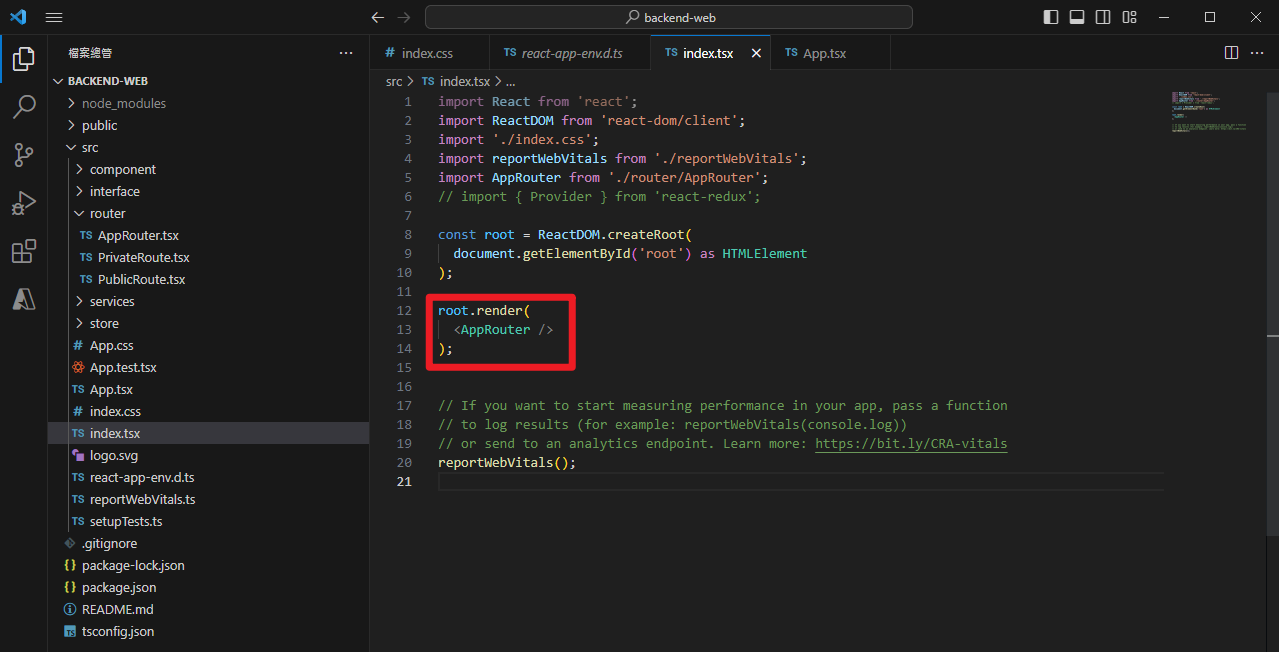
AppRouter 原始作法
讓我簡單解釋一下下面的程式碼的作用:
Adminlte 需要加入 Js或是 css 才能使用他們的css
1
2
3
4
5
6//append css or js
import 'admin-lte/dist/css/adminlte.min.css'
import 'admin-lte/plugins/fontawesome-free/css/all.css'
import 'admin-lte/plugins/bootstrap/js/bootstrap'
import 'admin-lte/plugins/bootstrap/js/bootstrap.bundle'
import 'admin-lte/dist/js/adminlte'拆開的Layout
其實,這部分應該解釋為元件,我將 Header 和 Menu 拆分出來,並將它們作為我的元件使用。實際上,我還是很習慣將它們歸類在MVC模式中的 Shared 資料夾中,所以我將其歸類在 Layout 中使用。
1 | //append layout |
- Router 路徑
你可以看一下下面的程式碼。在使用 Layout 的地方,會有一些棘手的情況不適用於相同的版面,例如登入、註冊、首頁等。它們不符合 Layout 的定義。這就需要對程式碼進行一些修改。1
2
3
4
5
6
7
8
9
10
11
12
13
14
15
16
17
18
19
20
21
22
23
24
25
26
27
28
29
30
31
32
33
34
35
36
37
38
39
40
41
42
43
44
45
46
47
48
49
50
51
52
53
54
55
56
57
58import React, { lazy } from 'react';
import { BrowserRouter, Routes, Route, Link, Await } from 'react-router-dom';
//append css or js
import 'admin-lte/dist/css/adminlte.min.css'
import 'admin-lte/plugins/fontawesome-free/css/all.css'
import 'admin-lte/plugins/bootstrap/js/bootstrap'
import 'admin-lte/plugins/bootstrap/js/bootstrap.bundle'
import 'admin-lte/dist/js/adminlte'
//append layout
import Header from '../component/@Shared/@Layout/Header';
import MenuSidebar from '../component/@Shared/@Layout/MenuSidebar';
// append page (only views)
import Home from '../component/@Views/TopList/Home';
import About from '../component/@Views/TopList/About';
import BDP000A from '../component/@Views/Systems/BDP000A/Index';
import BDP000A_EditorForm from '../component/@Views/Systems/BDP000A/EditorForm';
import ProfileHome from '../component/@Views/Profile/ProfileHome';
import Alert from '../component/@Views/Template/Alert';
import SampleTable from '../component/@Views/Template/SampleTable';
import SampleReactTable from '../component/@Views/Template/SampleReactTable';
import SystemConfig from '../component/@Views/Systems/SystemConfig/Index'
const AppRouter = () => {
return (
<BrowserRouter>
<div className="wrapper">
<Header />
<MenuSidebar />
<div className='content-wrapper'>
<Routes>
<Route path="/" element={<Home />} />
<Route path="/about" element={<About />} />
</Routes>
<Routes>
<Route path="/BDP000A" element={<SystemConfig />} />
<Route path="/BDP000A/:key" element={<BDP000A_EditorForm />} />
<Route path="/Profile" element={<ProfileHome />} />
<Route path="/Menu" element={<SampleReactTable />} />
<Route path="/Temp/Alert" element={<Alert />} />
<Route path="/Temp/Table" element={<SampleTable />} />
</Routes>
</div>
</div>
</BrowserRouter>
);
}
export default AppRouter;
變更方式
1. 將Layout拆開
創建 MainLayout.tsx
1
2
3
4
5
6
7
8
9
10
11
12
13
14
15
16
17
18
19
20
21
22
23
24
25import { ReactNode } from "react";
import Header from "./Header";
import MenuSidebar from "./MenuSidebar";
//append css or js
import 'admin-lte/dist/css/adminlte.min.css'
import 'admin-lte/plugins/fontawesome-free/css/all.css'
import 'admin-lte/plugins/bootstrap/js/bootstrap'
import 'admin-lte/plugins/bootstrap/js/bootstrap.bundle'
import 'admin-lte/dist/js/adminlte'
import { Outlet } from "react-router-dom";
const MainLayout = () => {
return (
<div className="wrapper">
<Header />
<MenuSidebar />
<div className='content-wrapper'>
<Outlet />
</div>
</div>
);
};
export default MainLayout;創建LoginLayout.tsx
1
2
3
4
5
6
7
8
9
10
11
12
13import { ReactNode } from "react";
import Login from "../../@Views/Login/Index";
import { Outlet } from "react-router-dom";
const LoginLayout = () => {
return (
<div>
<Outlet />
</div>
);
};
export default LoginLayout;
2. 將 AppRouter 加入Layout版本
1 | import React, { lazy } from 'react'; |
參考文件
本部落格所有文章除特別聲明外,均採用 CC BY-NC-SA 4.0 許可協議。轉載請註明來自 John Conte!
評論
DisqusGitalk

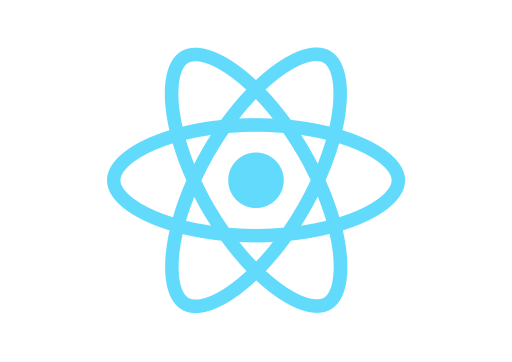
![[Github Pages] 如何建立多個專案網站](/image/20250315_20-53-42.png)

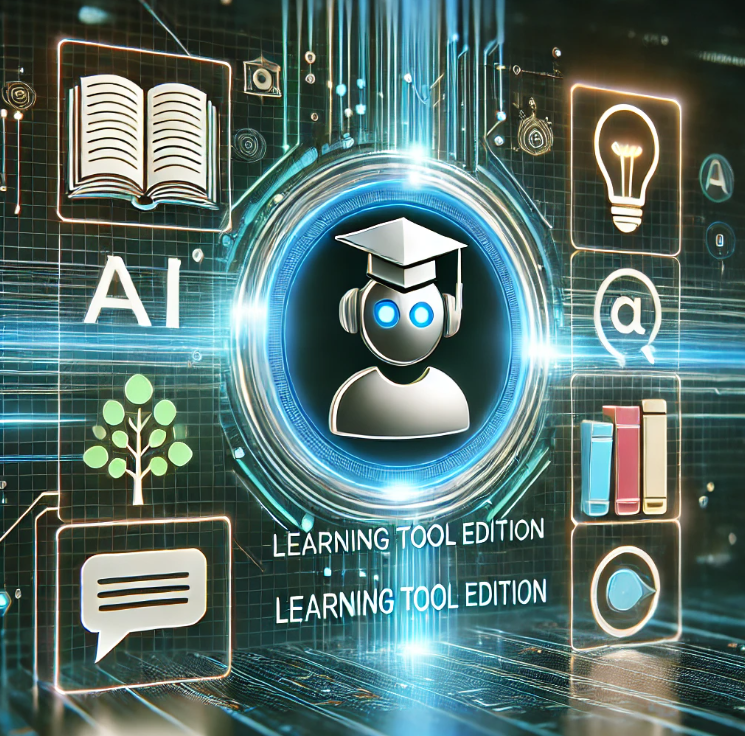
![[Benchmarks] Database Connect 效能差異](/image/20250318_23-37-06.png)