一、react auth kit
是簡化身份驗證和授權在 React 應用程式中的整合過程。它提供了一種靈活的方式來管理使用者身份驗證狀態、處理登入和註銷,以及控制使用者對特定功能和資源的存取權限。
特徵
- 身份驗證狀態管理
- 身份驗證元件
- 存取控制
- 路由保護
它提供了一套強大而靈活的工具,讓你能夠輕鬆地構建安全可靠的使用者身份驗證系統。
二· 使用方式
1-1 新增login 設定
1 | const privateElement = (element: JSX.Element) => { |
1-2 區分Layout 用法
1-2-1 需登入頁面設定
1 | {/* user authrozie element */} |
1-2-2 登入後頁面
使用不同的Layout這邊可以使用下方作法
- LoginLayout : 新增一個 LoginLayout.ts 製作 登入的模板
- /Login : 底下為允許使用 LoginLayout 套版的也面。
1
2
3
4
5
6{/* System element */}
<Route path="/" element={<MainLayout />}>
<Route path="/" element={privateElement(<Home />)} />
<Route path="/Profile" element={privateElement(<ProfileHome />)} />
<Route path="/about" element={privateElement(<About />)} />
</Route>
1-3 登入頁面處理
1-3-1 判斷有登入過
1 | import { useIsAuthenticated, useSignIn } from "react-auth-kit"; |
1-3-2 登入做法
1 | const signIn = useSignIn(); |
本部落格所有文章除特別聲明外,均採用 CC BY-NC-SA 4.0 許可協議。轉載請註明來自 John Conte!
評論
DisqusGitalk

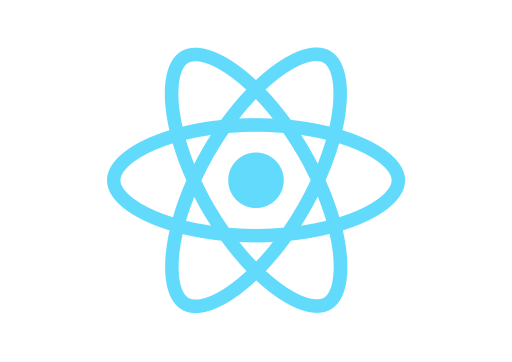
![[Github Pages] 如何建立多個專案網站](/image/20250315_20-53-42.png)

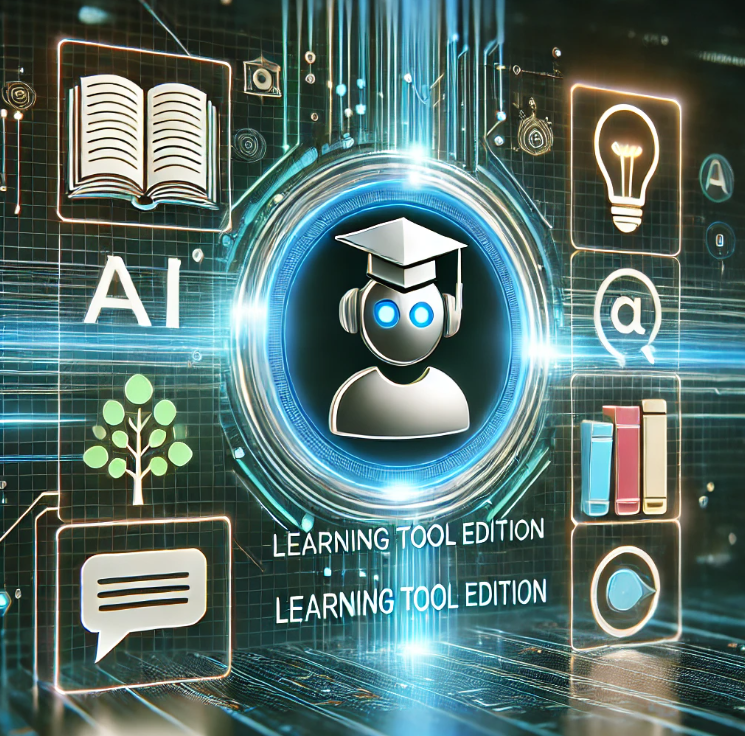
![[Benchmarks] Database Connect 效能差異](/image/20250318_23-37-06.png)