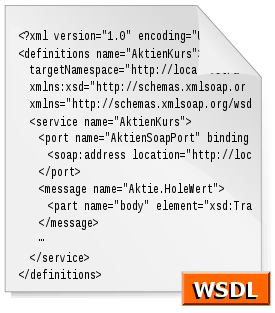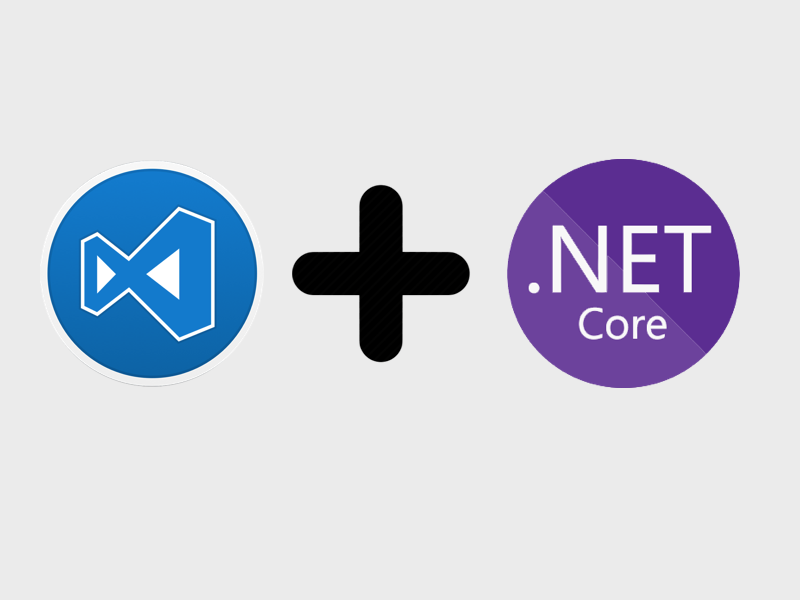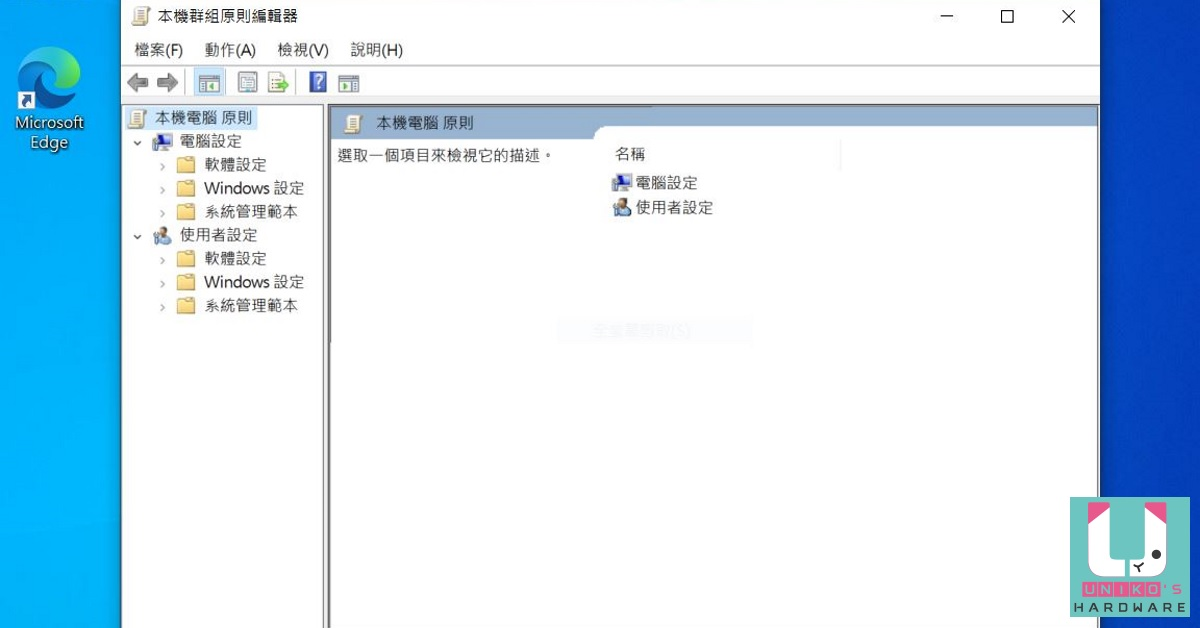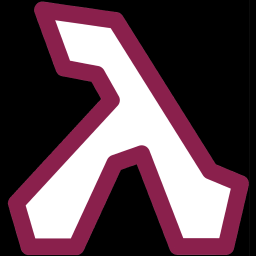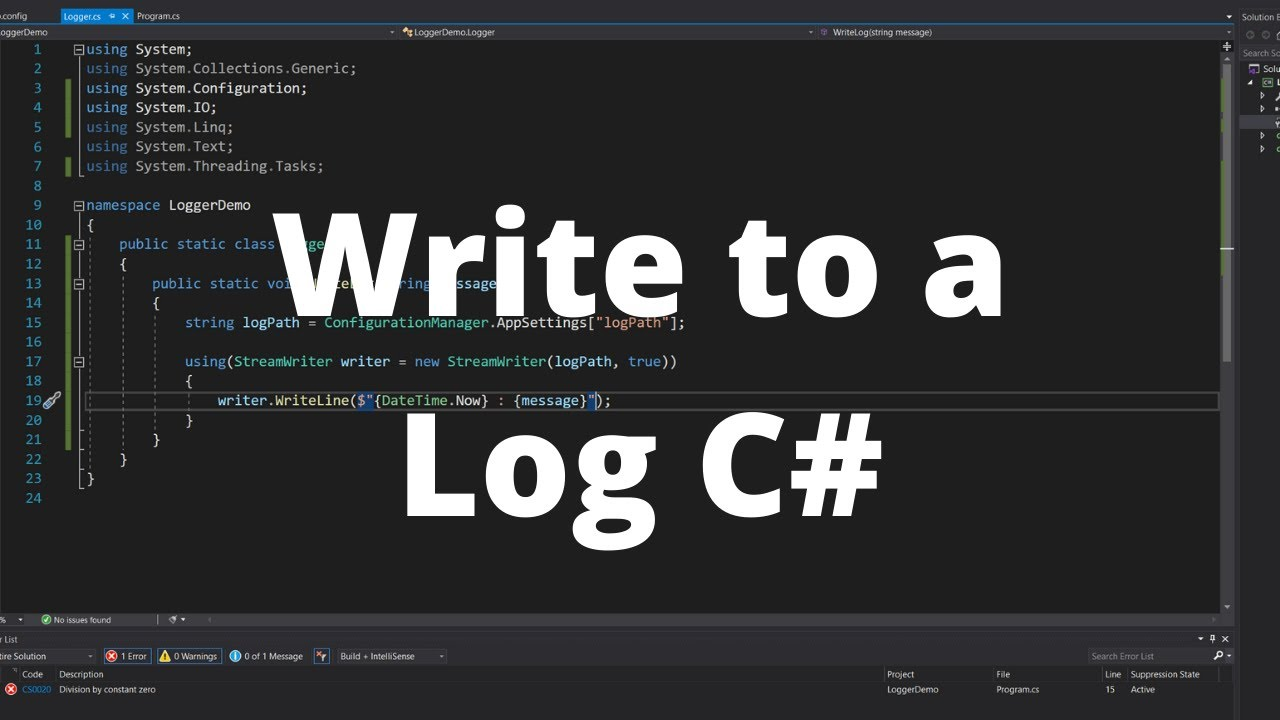前言
開發時期,許多人會注意開發最後須要有環境去做切換語言的動作。使用多國語言處理方式有很多種,如果使用老派一點可以使用Excel方式讀取指定要讀取的文字,可以參考NPOI、LinqToExcel 兩種套件效果會相當不錯。
resXManager
resXManager 是資源文件編輯工具,使用方式相當簡單。內建有包含翻譯(不能太依賴)、Excel匯入出、創建語言時自動產生Resource檔案等,維護上可以套用同一個Resource開發上會相對快速。
首先第一步需要請各位先自行安裝ResXManager。
創建專案
此文章是使用 framework 4.7.2 ,目前筆者嘗試過一些版本可以參考Github資訊。創建完畢後在Properties 裡面新增 resources.resx 檔案,方便待會存放文字。
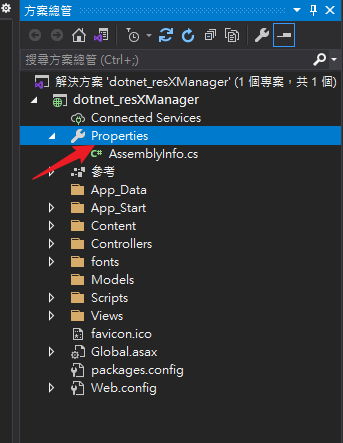
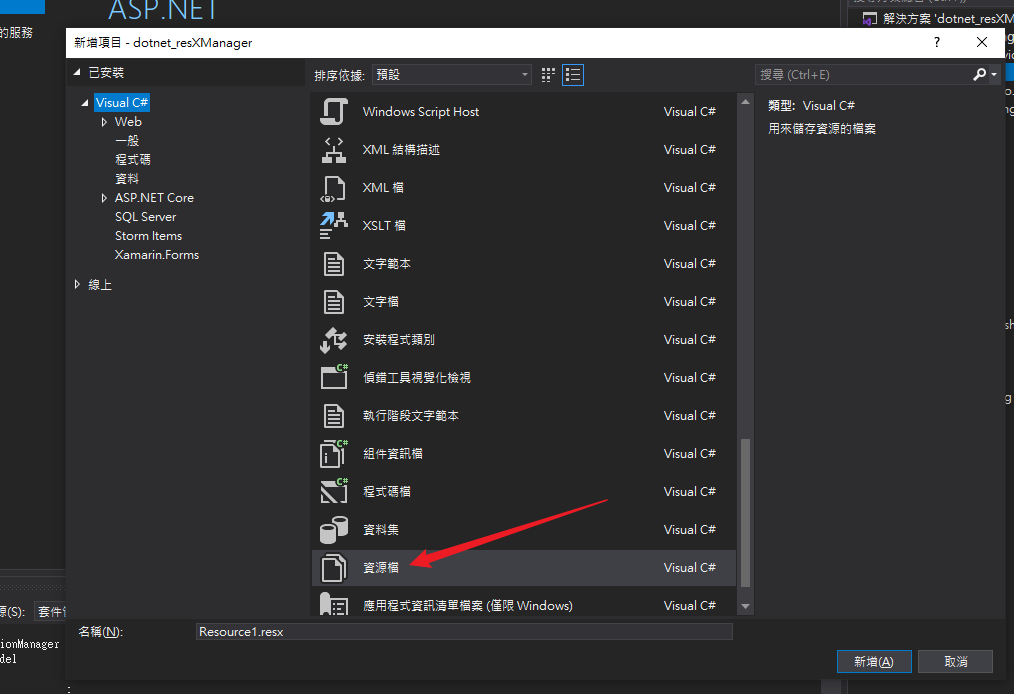
加入Resource
為了讓resources有資料,第一個動作可以先把指定的文字去選取、Move to Resource 加入ResXManger當中,後面設定語言會比較方便一些。
剛才創建的resources會自動加入在裡面當中。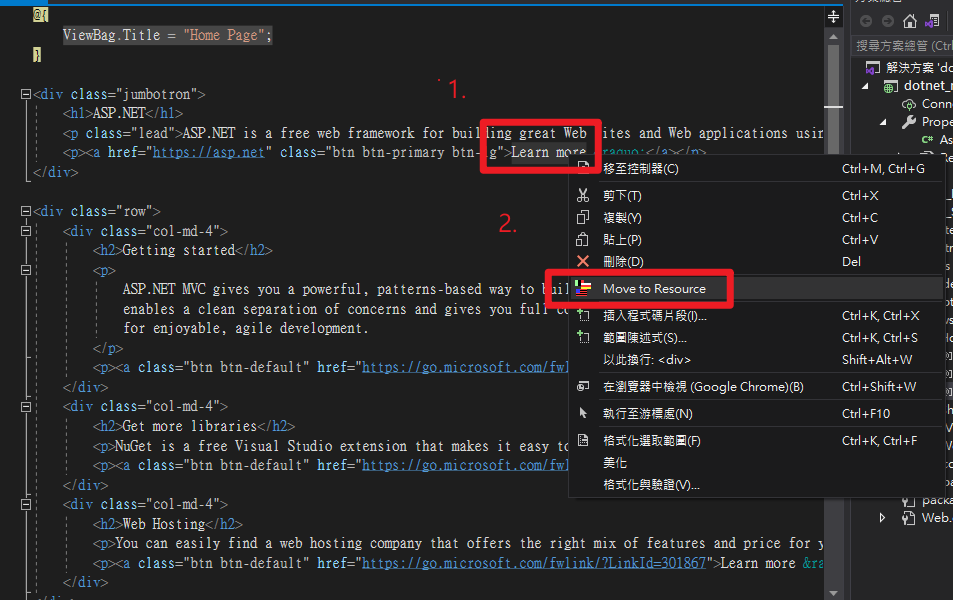
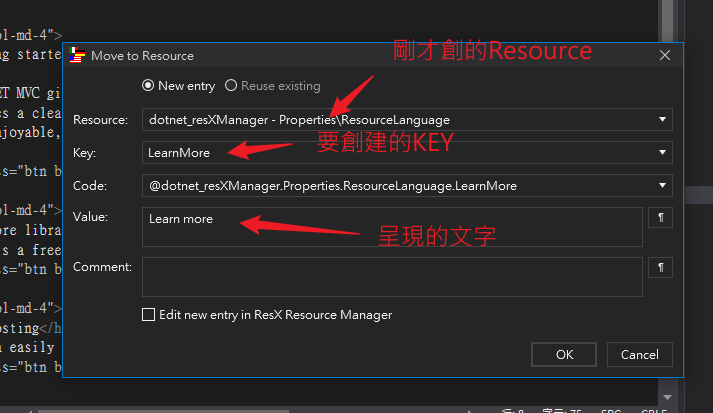
創建類別
這邊會透由一些管道去取得ResXManger內容,需要建立Function方便取得。我們創建一個 LanguageHelper 之後讓cshtml取的內容。
ResourceManager 設定
dotnet_resXManager.Properties.ResourceLanguage可以透由創建的resx檔點開取得。- CurrentUICulture 是Resource文化特性資源,如果要切換語言可以透由這東西去修改。
1 | using System; |
加入方式可以直接用 GetText取得想要的文字,這邊前置作業就完成了。
1 | @{ |
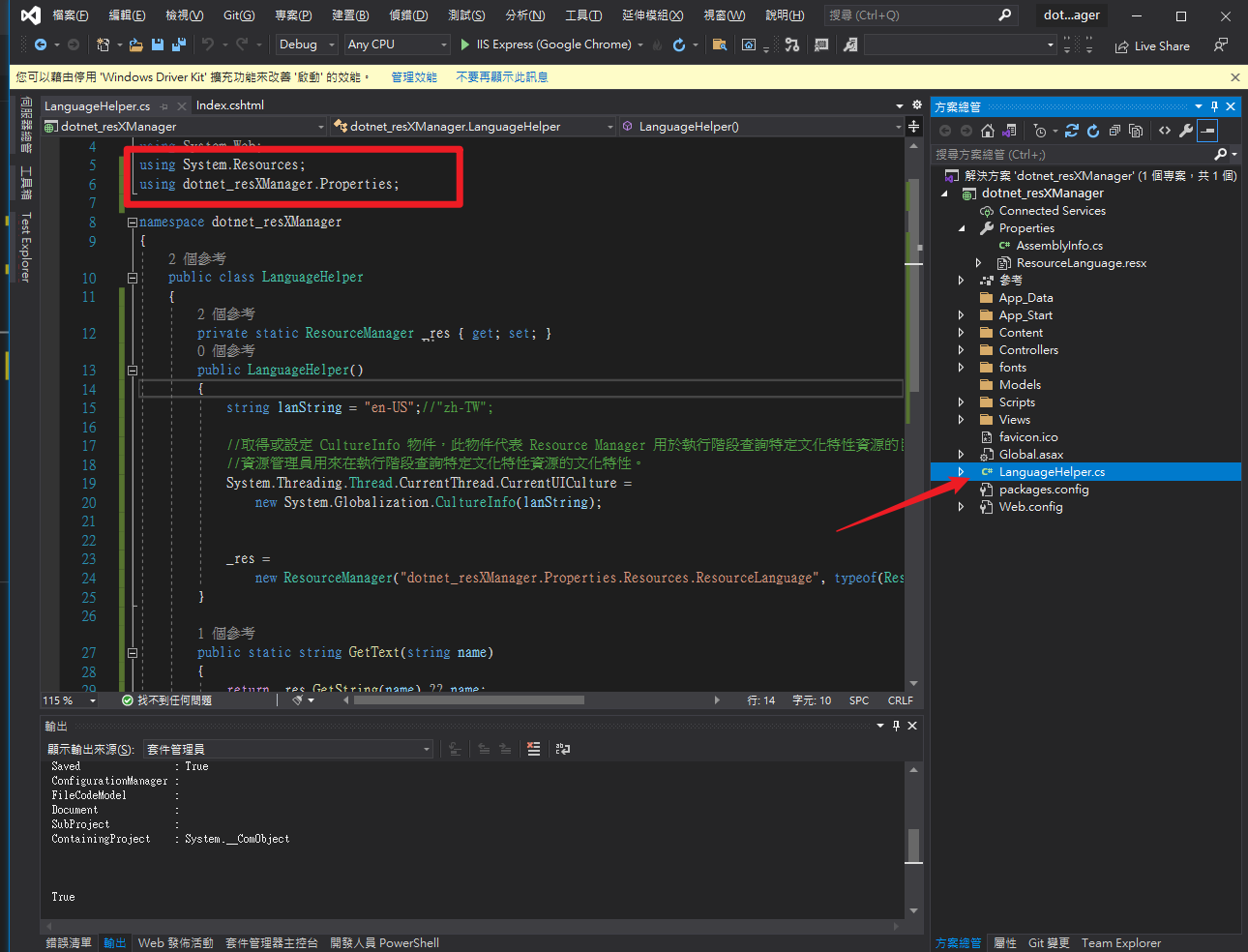
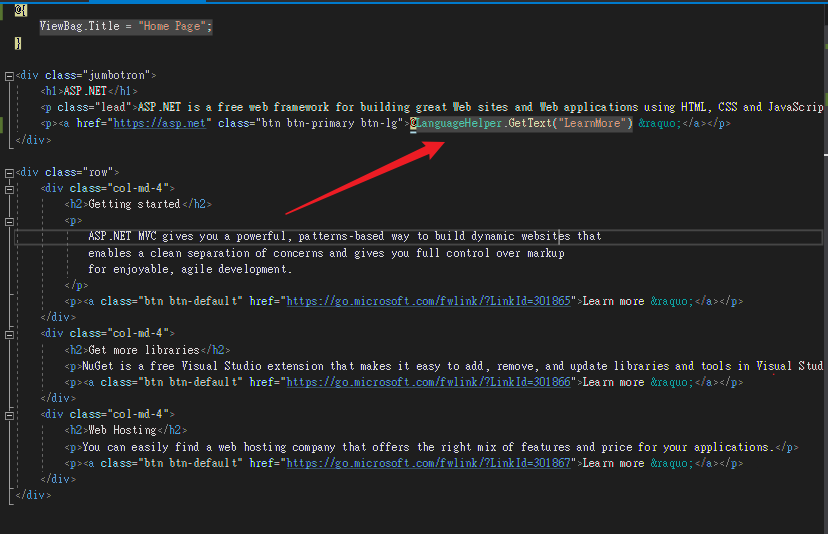
新增resXManager項目
我們可以直接用上方 [工具]> [resXManager] 點選。如果要新增語言可以參考介面下方 Language 選項填寫,resXManager 使用方式跟Excel 很類似,如果自身有準備好excel可以嘗試用匯入方式。
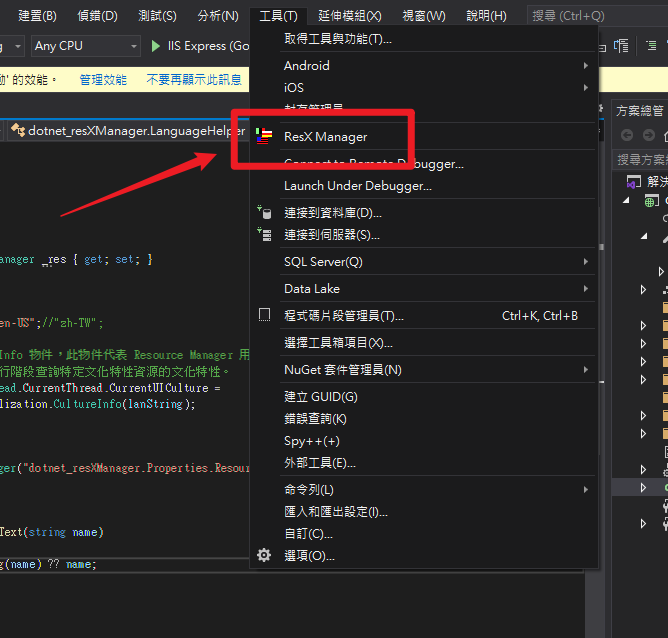
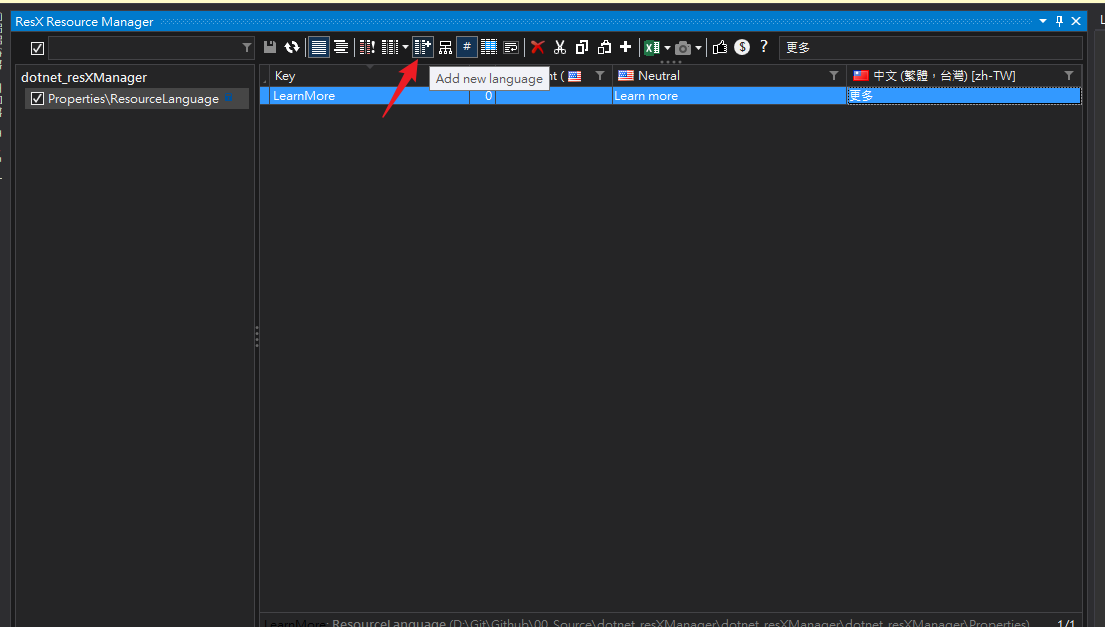
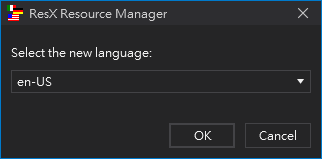
結果
zh-TW
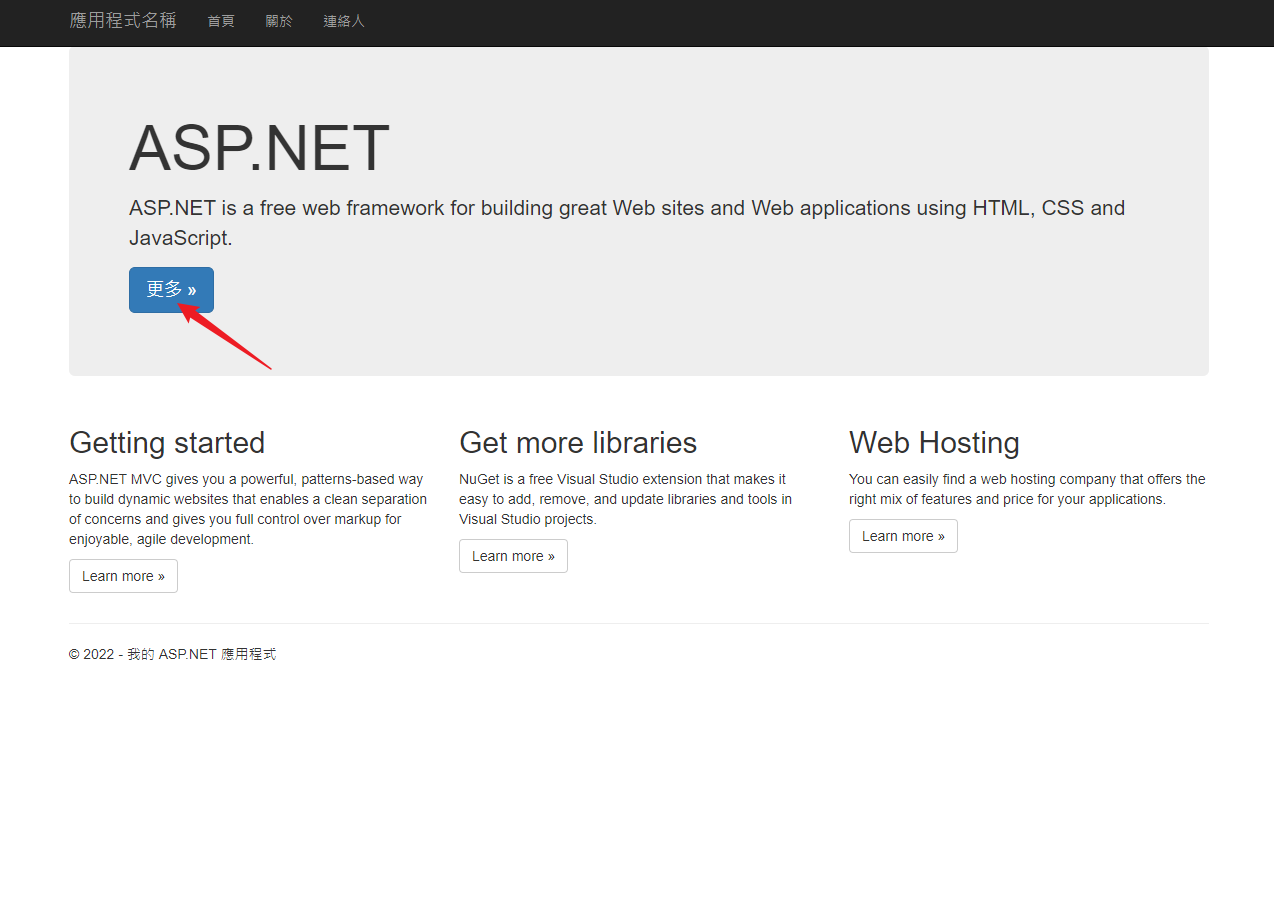
en-US
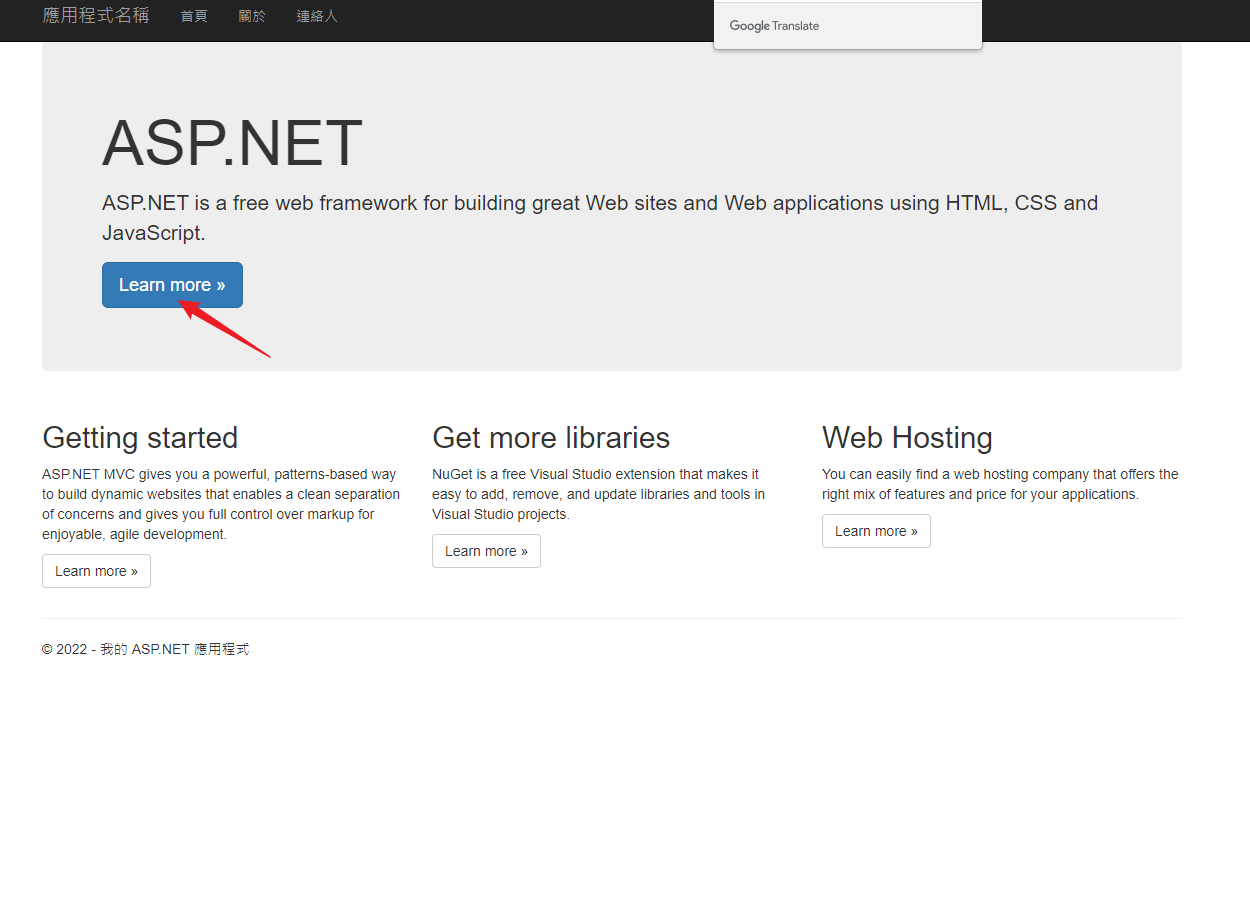
本部落格所有文章除特別聲明外,均採用 CC BY-NC-SA 4.0 許可協議。轉載請註明來自 John Conte!
評論
DisqusGitalk