使用NUGET
StartFMS.Extensions.Line
本章節使用 v1.1.1 版本,版本已經釋出 Line Login 、Line Notify 正常使用,設定格是可以參考下方json設定檔。下方範例如果有保留值表示官方提供傳值設定,無須更改。
1 | "Line": { |
Line Notify
Notify 只需要設定一個 Token 無需要取得其他資料
StartFMS.Extensions.Configuration
本章節雖然非必要存在,後續章節會介紹到這個使用方式。如果要使用【管理使用者密碼】可以使用下方指令,最新版本為v1.0.1 可以使用,並且還支援 Azure 取得值的功能。
1 | //限制 net6.0 後的版本 |
(正篇) 使用Line Notify
設定參數
1
2
3
4
5var lineNotify = new LineNotify()
{
ChannelToken = config.GetValue<string>("Line:Notify:channelToken"),
};
builder.Services.AddSingleton<LineNotify>(lineNotify);加入 Controller
1
2
3
4
5
6
7
8
9
10
11
12
13
14
15
16
17
18
19
20
21
22
23
24
25
26
27
28
29
30
31using Microsoft.AspNetCore.Mvc;
using Newtonsoft.Json;
using StartFMS.Extensions.Line;
using StartFMS.Models.Backend;
using StartFMS.Partner.API.Helper;
namespace StartFMS.Partner.API.Controllers;
[]
[]
public class LineNotifyV1Controller : ControllerBase
{
private LineNotify _LineNotify;
public LineNotifyV1Controller(LineNotify LineNotify)
{
_LineNotify = LineNotify;
}
[]
public string SendMessage()
{
_LineNotify.Send($"發送訊息時間 : {DateTime.Now}");
return JsonConvert.SerializeObject(new
{
Success = true,
Message = ""
});
}
}
本部落格所有文章除特別聲明外,均採用 CC BY-NC-SA 4.0 許可協議。轉載請註明來自 John Conte!
評論
DisqusGitalk

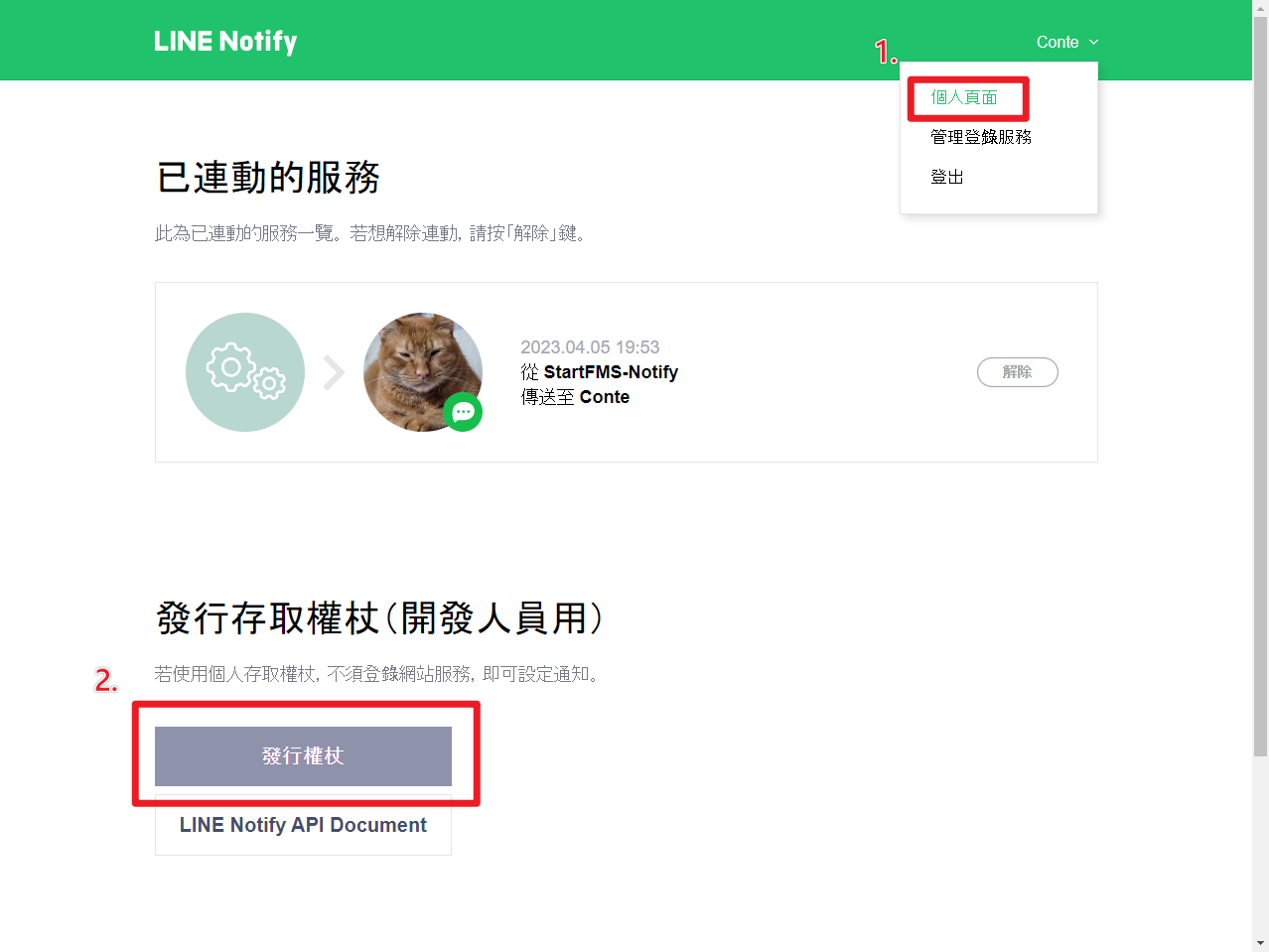



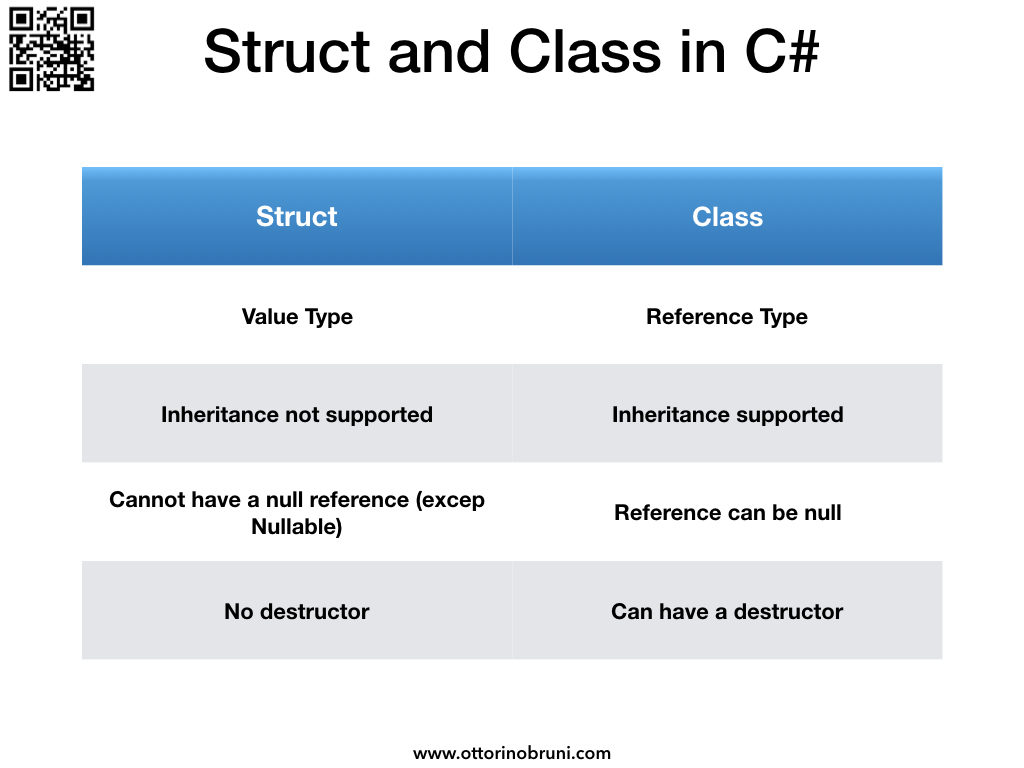
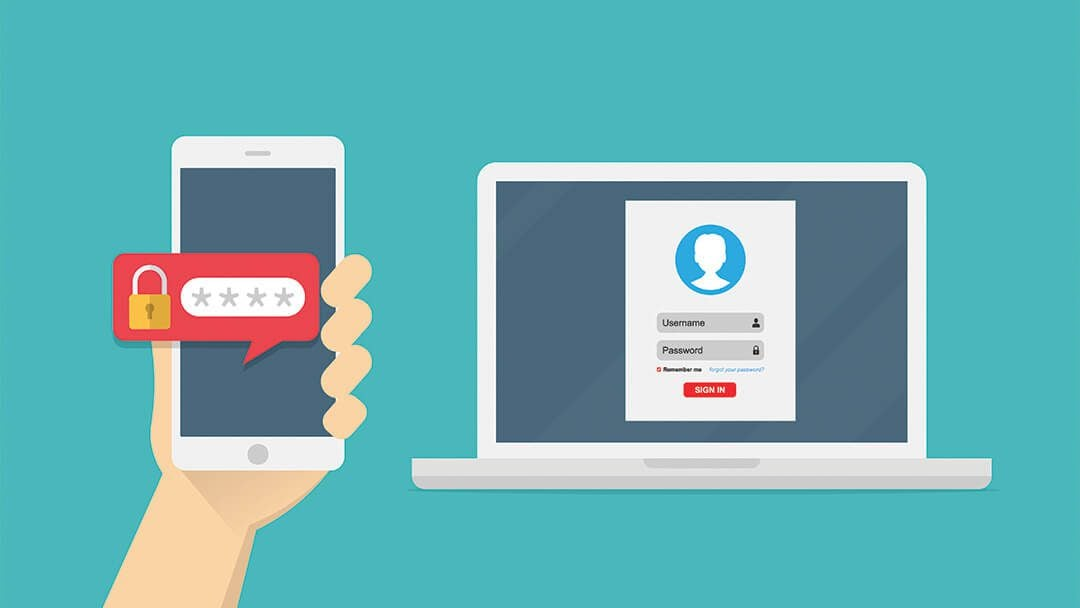
![[Github Pages] 如何建立多個專案網站](/image/20250315_20-53-42.png)

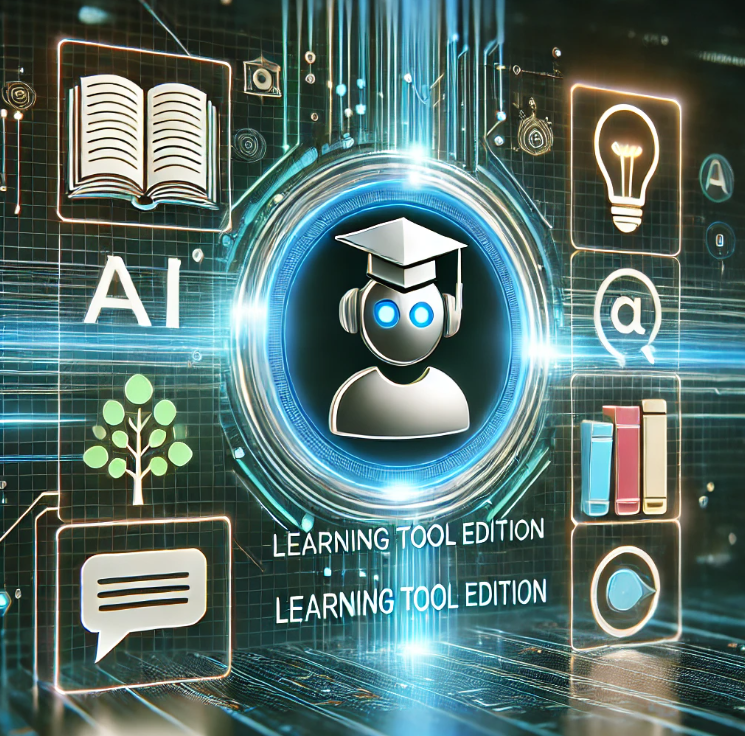
![[Benchmarks] Database Connect 效能差異](/image/20250318_23-37-06.png)