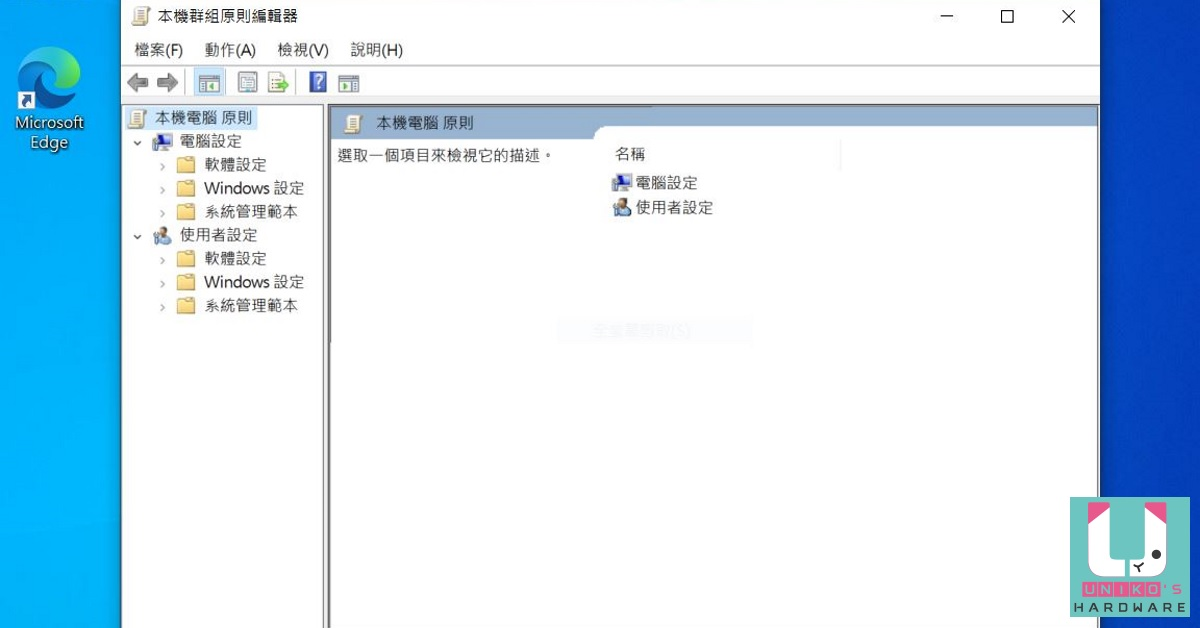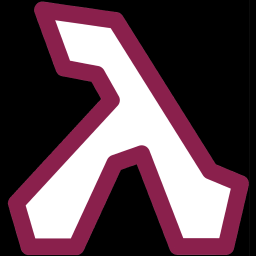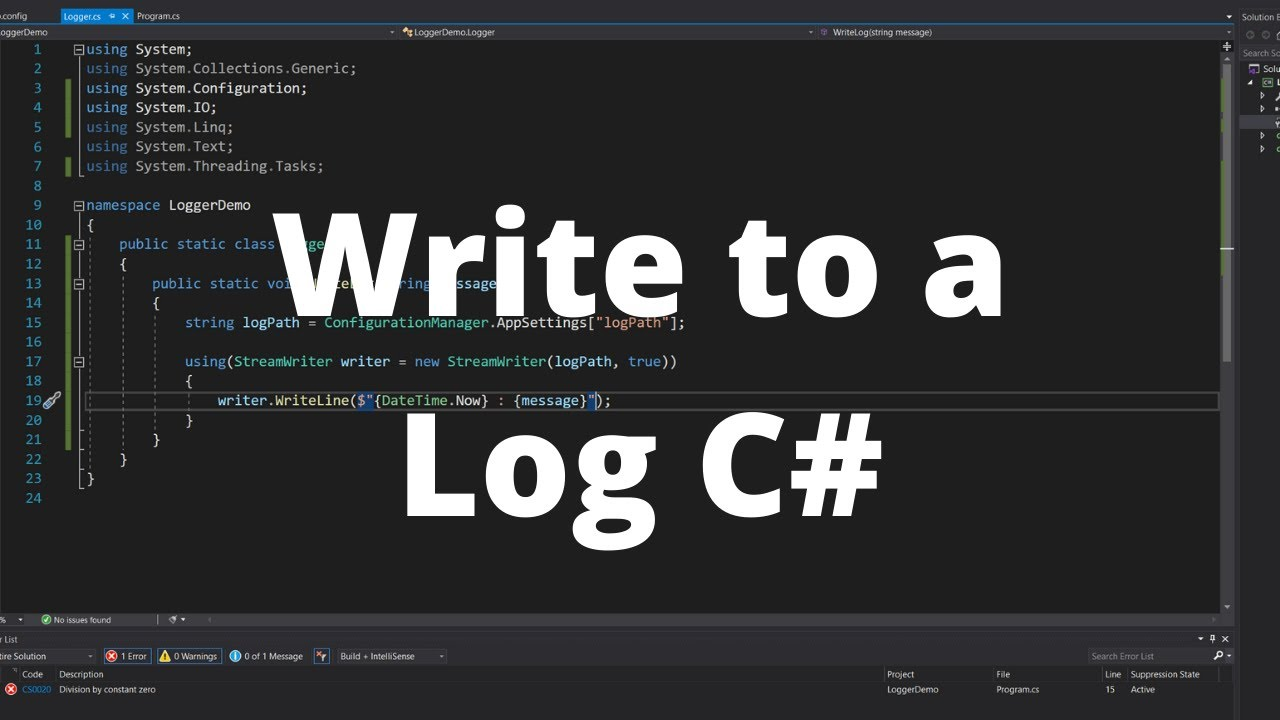前置作業
完成下方指令已可繼續本章節。
1 | docker pull httpd |
進入 Container 內 Cli
1 | docker ps -a #看狀態 |
修改 index.html 內容
1 | #找到 htdocs內的index.html |
離開後直接開啟 http://localhost:8080/ 即可看到效果,如果看不到效果請再重新整理container。
本部落格所有文章除特別聲明外,均採用 CC BY-NC-SA 4.0 許可協議。轉載請註明來自 John Conte!
評論
DisqusGitalk