前置作業
準備工具、網址
- Chocolatey : https://chocolatey.org/
- Live Server : https://marketplace.visualstudio.com/items?itemName=ritwickdey.LiveServer
安裝方式
- 開啟系統管理員 Powershell 安裝 Chocolatey
1
Set-ExecutionPolicy Bypass -Scope Process -Force; [System.Net.ServicePointManager]::SecurityProtocol = [System.Net.ServicePointManager]::SecurityProtocol -bor 3072; iex ((New-Object System.Net.WebClient).DownloadString('https://community.chocolatey.org/install.ps1'))
- 安裝 mkcert
1
choco install mkcert
Mkcert使用步驟
一、創建專案
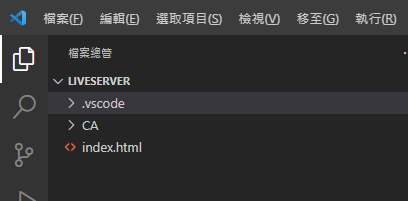
二、創建本機CA
1 | mkcert localhost |
三、設定 setting 參數
1 | { |
執行
打開後,上方就可以看到是否有沒有 SSL。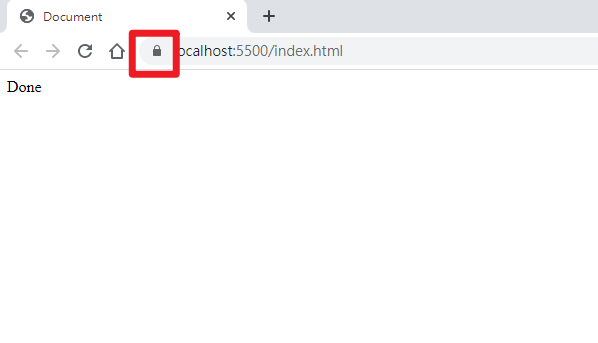
本部落格所有文章除特別聲明外,均採用 CC BY-NC-SA 4.0 許可協議。轉載請註明來自 John Conte!
評論
DisqusGitalk

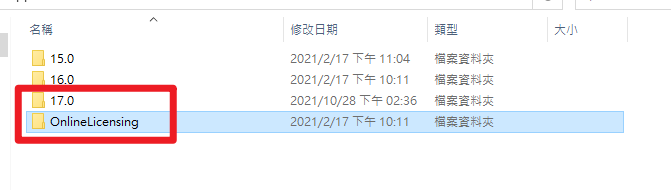
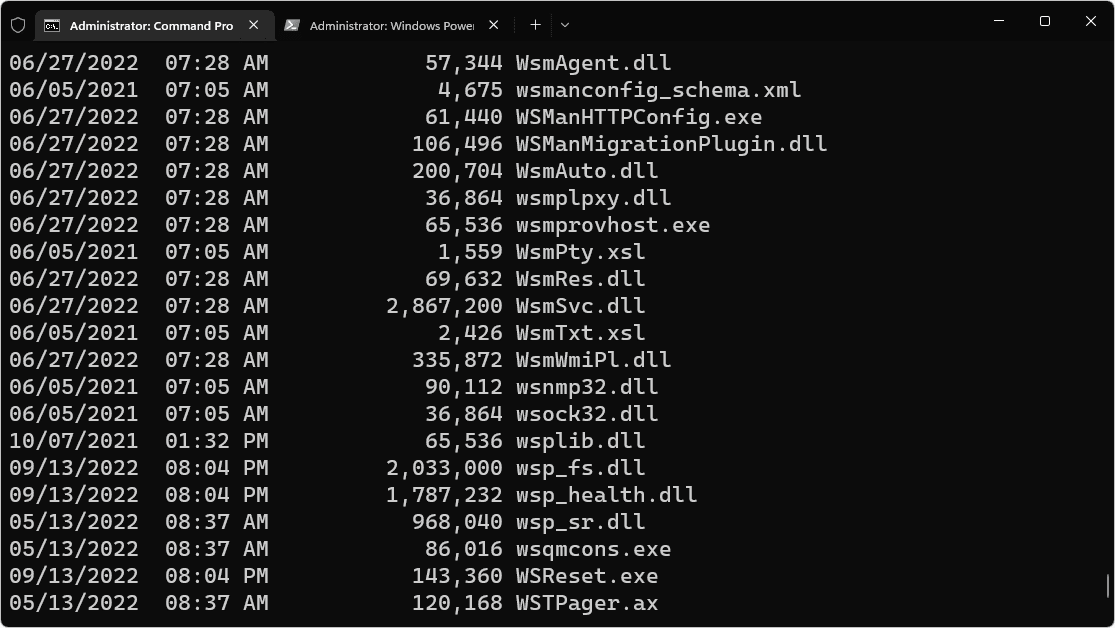
![[Github Pages] 如何建立多個專案網站](/image/20250315_20-53-42.png)

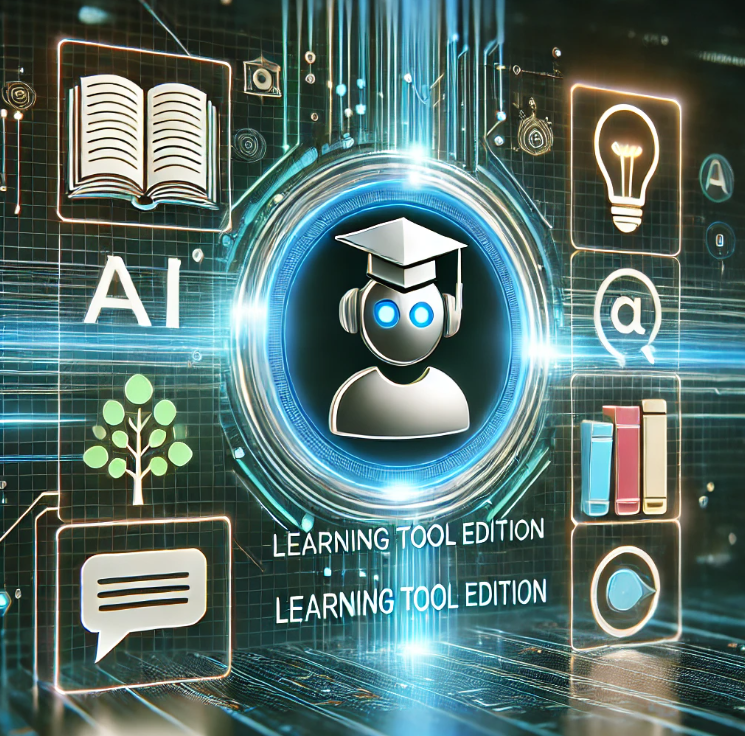
![[Benchmarks] Database Connect 效能差異](/image/20250318_23-37-06.png)