前言 最近需要開始撰寫 ASP.Net MVC,目前遇到Form驗證實例會有自動驗證登入,藉由這次機會來展現身手。
功能主要紀錄使用者資訊,他會有一組Cookies暫存,內部值會經過加密編碼、解密。
使用方式從 Client 點入登入網頁,這時Controllers可以進行驗證判斷,若有取得ticket成功會轉到首頁或是會員頁面;若驗證失敗則重新登入。
Authorize 身分驗證 確保不讓外界隨意登入,需要再 Controllers上方輸入 Authorize,如果沒有登入成功會有訊息提示。
1 2 3 4 5 6 7 8 namespace ExampleForm.Controllers { [Authorize() ] public class MainController : Controller { return View(); } }
WebConfig 設定 這邊需要加入錯誤導向頁面設定。
1 2 3 4 5 <system.web> <authentication mode="Forms"> <forms name="Demo_Site" loginUrl="Login/Index" cookieless="UseCookies" timeout="2880"/> </authentication> </system.web>
假設Login進去的時候,我會用下方方式存取一遍。UserData 則為存取相關資訊,例如 : email、電話等,通常存放不太重要的資料。
1 2 3 4 5 6 7 8 9 10 11 12 13 14 15 16 17 18 19 20 private void Set_FormAuthenticationUser (){ FormsAuthenticationTicket ticket = new FormsAuthenticationTicket( version: 1 , name: pUsrCode.ToString(), issueDate: DateTime.UtcNow, expiration: DateTime.UtcNow.AddMinutes(30 ), isPersistent: true , userData: "" , cookiePath: FormsAuthentication.FormsCookiePath); var encryptedTicket = FormsAuthentication.Encrypt(ticket); var cookie = new HttpCookie(FormsAuthentication.FormsCookieName, encryptedTicket); Response.Cookies.Add(cookie); Response.Cookies.Add(new HttpCookie("usr_code" , pUsrCode)); }
驗證 (Reload Page) 減少登入次數,大多都會有記憶天數(7天、14天),下方直接展示使用方式。
這function使用概念,驗證是否有這角色,如果各位 FormsAuthenticationTicket 的 Name 用 UID 處理可以不用轉Json方式取得資料。
1 2 3 4 5 6 7 8 9 10 11 12 13 14 15 16 17 18 19 20 21 private bool IsFormAuthrizeUser (){ bool isFormAuthrizeUser = false ; if (Request.Cookies.AllKeys.Where(x => x == "Demo_Site" ).Any()) { var decr = FormsAuthentication.Decrypt(Request.Cookies["Demo_Site" ].Value); string json = decr.UserData; if (!string .IsNullOrEmpty(json)) { DataTable resultData = JsonConvert.DeserializeObject<DataTable>($"[{json} ]" ); Set_UserBasic(); isFormAuthrizeUser = true ; } } return isFormAuthrizeUser; }
登出 (Log Out) 登出相對簡單,只需要使用 FormsAuthentication.SignOut() 。提醒 : 記得要回到Login頁面喔~!
1 2 3 4 public ActionResult Index () FormsAuthentication.SignOut(); return Redirect("/Login" ); }
參考文件
ASP.NET MVC FormsAuthenticationTicket 驗證 UserData property of FormsAuthenticationTicket is empty despite being set




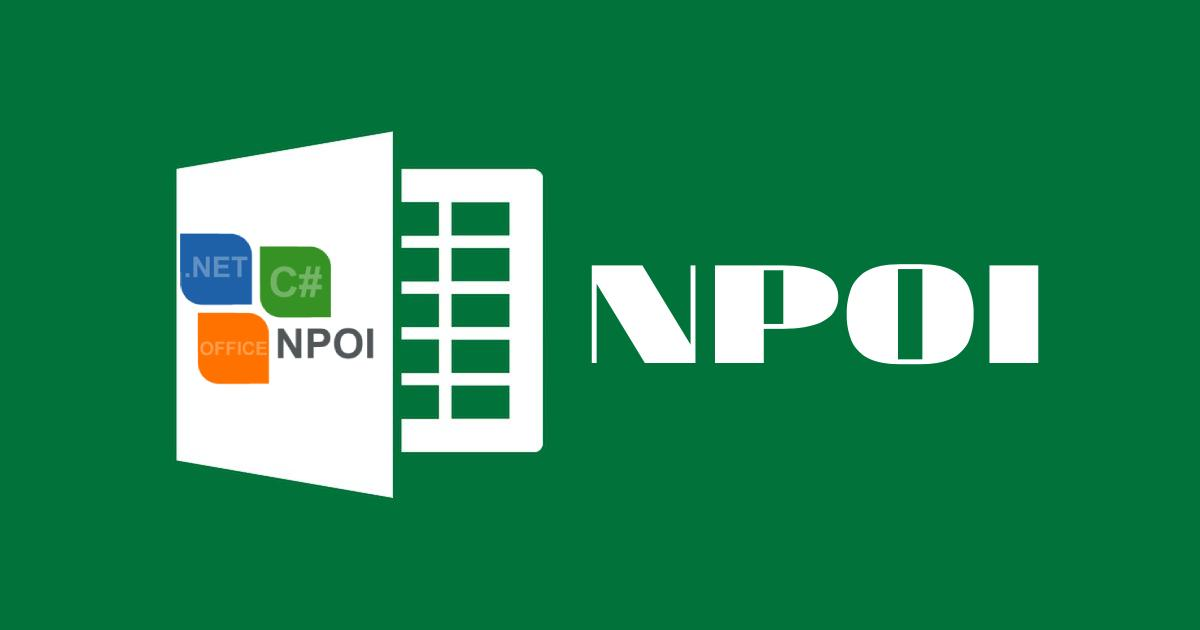
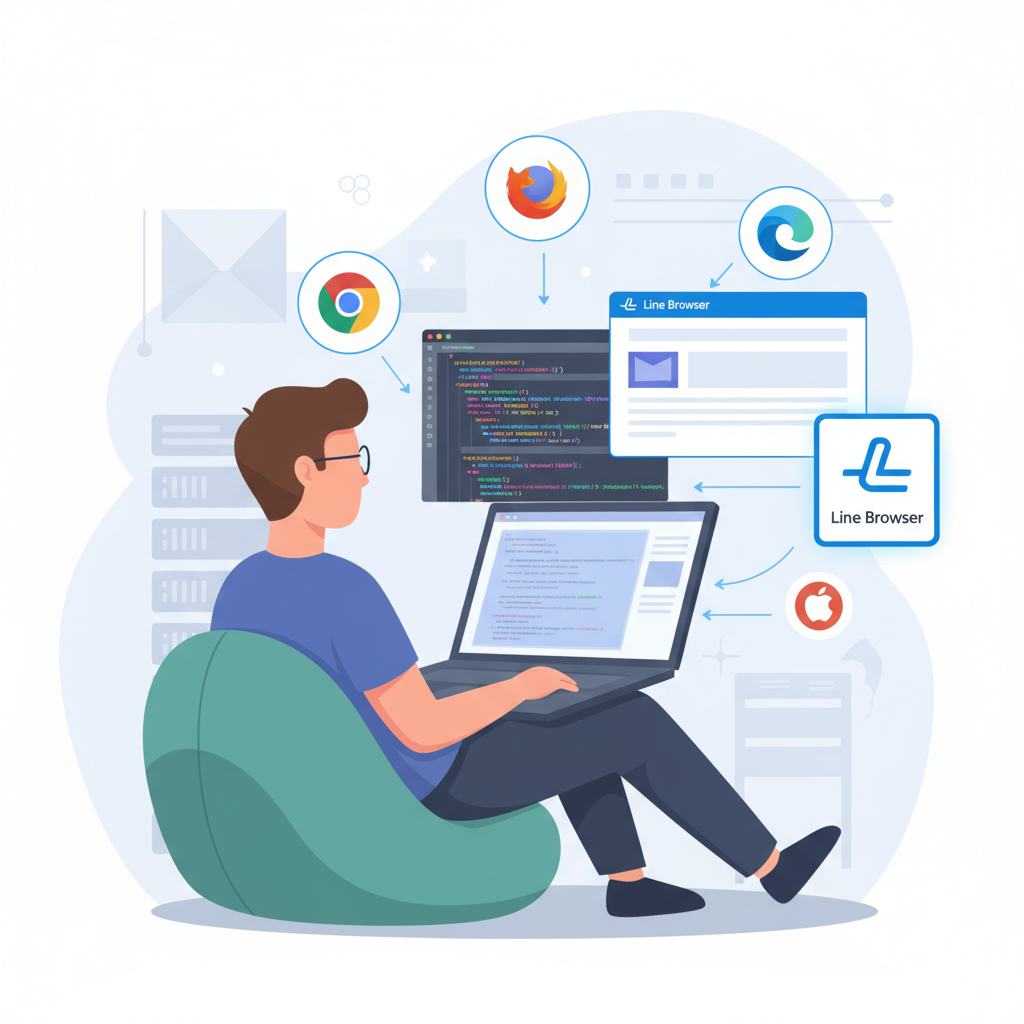

![[筆記] Synology 創建 Docker datalust/seq 環境](/image/20250810_08-15-28.png)
![[DevOps] 創建一個 docker agent](/image/20250810_08-16-08.png)