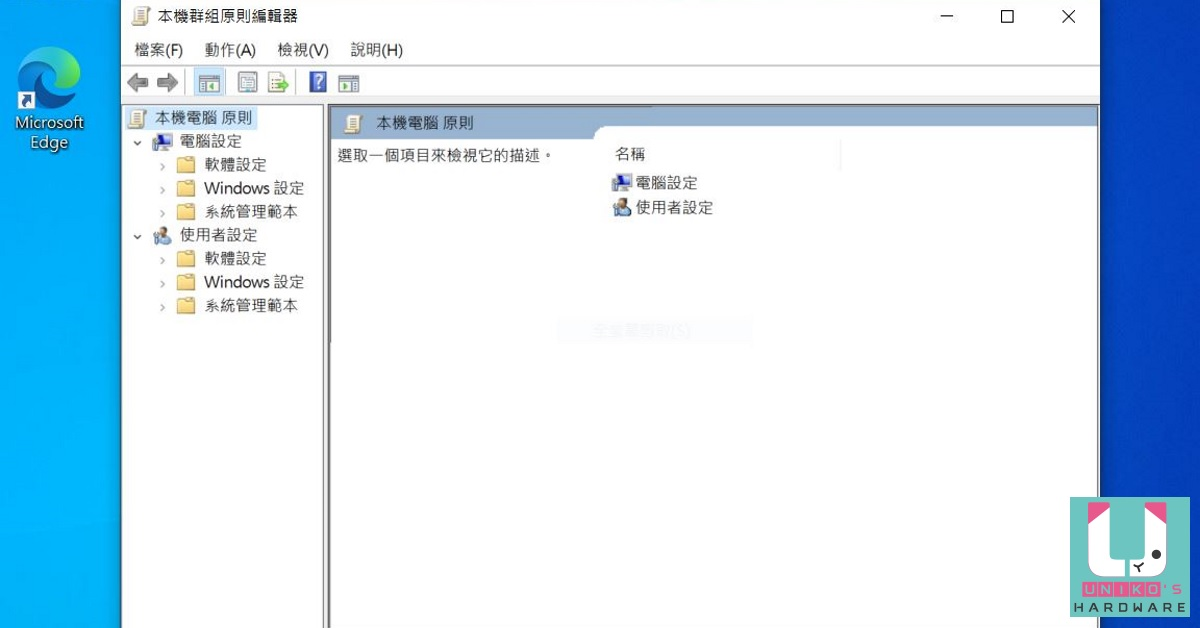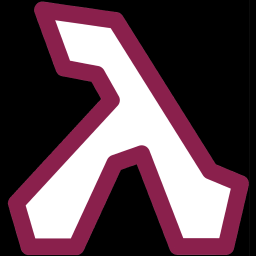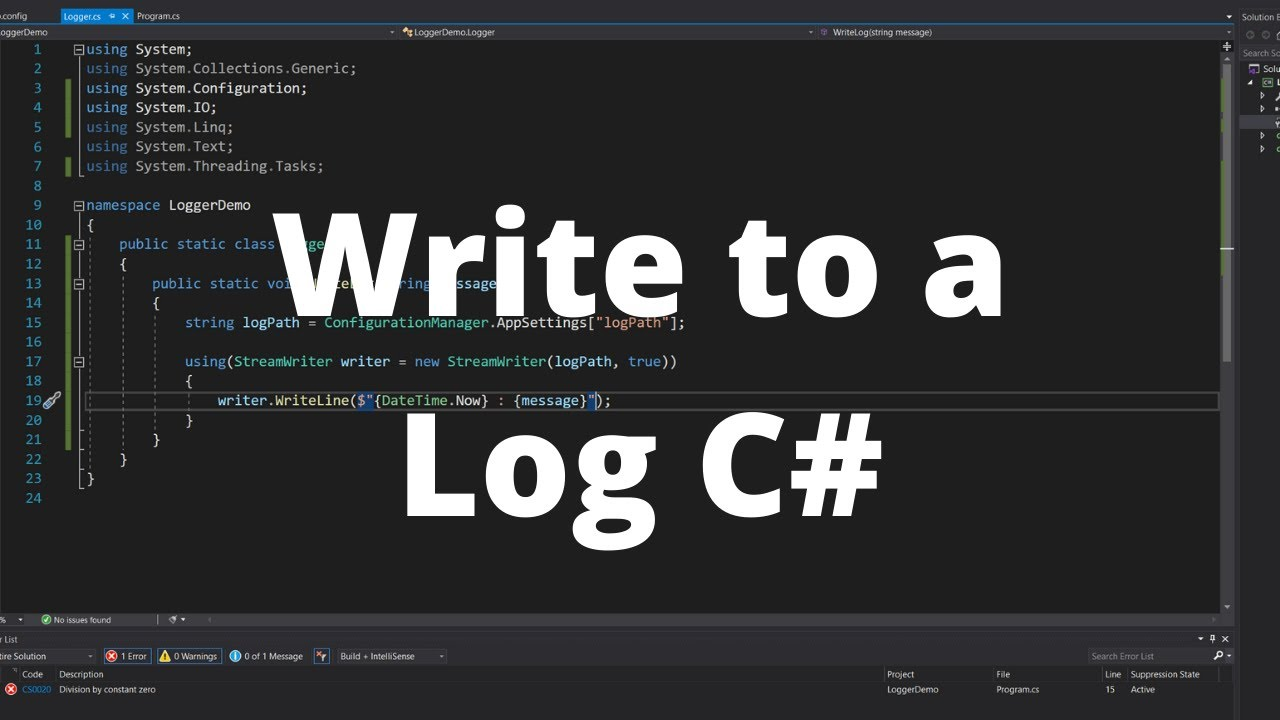diff2html
Git 是現今程式開發中不可或缺的工具之一,它讓我們可以輕鬆地追蹤程式碼的變更並且進行版本控制。不過遇到需要產出與前一版本的差異給其他人看,因此我使用這個套件。這邊我們使用cli 方便用指令與commit 之間去做比較。
官方網址 : https://diff2html.xyz/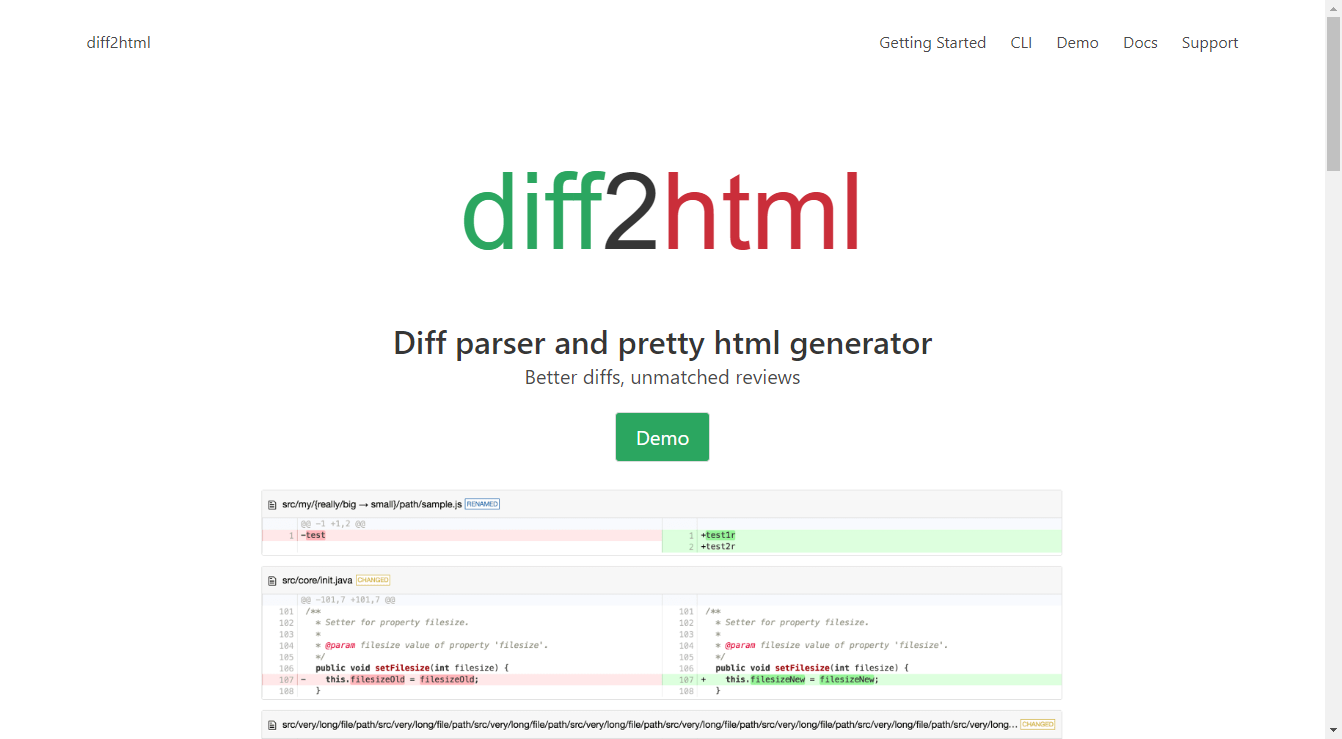
前置作業
必須先有 Node.js 才能進行下列順序。
- 安裝diff2html :
npm install -g diff2html-cli - 確認 diff2html 可以使用 :
diff2html -v
如果不能正常使用,主要原因exe 沒有憑證,會被系統擋住不可以使用,解決方式如下 :
1 | Set-ExecutionPolicy RemoteSigned |
使用方式
Github : https://github.com/rtfpessoa/diff2html-cli
1 | diff2html [ flags and/or options ] -- [git diff passthrough flags and options] |
上面指令意思是 – 後面是跟git diff 指令相同,只需要 commid 或是檔名資類即可使用,但是測試後來發現 PowerShell 指令遇到 – 會造成執行失效,所以我改用 git bash 暫時解決現行狀況。
設定裡面參數可以先看github 教學文件,會有更詳細內容。官方提供格式讓你擇一去呈現畫面。
diff2html : https://diff2html.xyz/demo.html
使用 .sh 懶人包
以下指令需要使用.sh 副檔名,裡面內容主要是用來呈現時間、commit id 比較的id 來使用。原則上 – 之後的指令是如同 git diff 效果,可以使用資料夾比較。
1 | !/bin/bash |
本部落格所有文章除特別聲明外,均採用 CC BY-NC-SA 4.0 許可協議。轉載請註明來自 John Conte!
評論
DisqusGitalk