前言 近期專案遇到一個當不是使用公用的component情況下,如何把 component 的資料傳遞到其他 component 中,確保已經有加入到暫存檔中。遇到這問題不用讓chatGpt 詢問答案,只需要執行方向就可以解決問題。
解決方向
BehaviorSubject : 這個是一個可以讓資料傳遞的方式,可以讓資料傳遞到其他 component 中,也是在創建angular 會產生的 rsjx 套件。
localstorage : 這個是瀏覽器的暫存檔,可以讓資料傳遞到其他 component 中,但是這個方式會有一個問題,就是當資料量大的時候,會造成瀏覽器的效能問題 (備註 : 預設為5 ~ 10 MB 範圍大小)。
IndexedDB : 這是 網頁瀏覽器 提供的資料暫緩區,不會遇到資料太大無法存檔的問題 (因為時間問題之後再研究)。
最終解決方案 因為專案時程關係,我會選擇比較能確認可行性的做法執行,BehaviorSubject + localstorage 是我最後選擇的方案。
BehaviorSubject 會因為瀏覽器關閉、重新整理會造成資料消失,因此需要 localstorage 來做資料儲存,這樣就可以確保資料不會消失問題,但是需要定期清除 localstorage 才不會讓暫存爆掉。
實作 首先,我們起手專案就簡單創建一個專案,並且創建兩個 component,一個是傳遞資料的 component,一個是接收資料的 component。
1 2 3 4 ng new angular-app ng g @schematics/angular:component @View/PageOne ng g @schematics/angular:component @View/PageTwo ng g @schematics/angular:service @Service/GlobalData
一、設定 app.module.ts 因為我們專案會用到部分 formmodule,所以需要先引入進來。
1 2 3 4 5 6 7 8 9 10 11 12 13 14 15 @NgModule ({ declarations : [ AppComponent , PageOneComponent , PageTwoComponent ], imports : [ BrowserModule , AppRoutingModule , FormsModule , ], providers : [], bootstrap : [AppComponent ] }) export class AppModule { }
二、設定 app-routing.module.ts 1 2 3 4 5 6 const routes : Routes = [ { path : 'page-one' , component : PageOneComponent }, { path : 'page-two' , component : PageTwoComponent }, { path : '' , redirectTo : '/page-one' , pathMatch : 'full' }, { path : '**' , redirectTo : '/page-one' , pathMatch : 'full' } ];
三、設定 GlobalData 這邊我就用 setData 、 getData 來做資料傳遞,並且在初始化時,會先去 localstorage 中讀取資料,確保資料不會消失。
1 2 3 4 5 6 7 8 9 10 11 12 13 14 15 16 17 18 19 20 21 22 23 24 25 26 27 28 29 30 31 import { Injectable } from '@angular/core' ;import { BehaviorSubject } from 'rxjs' ;@Injectable ({ providedIn : 'root' , }) export class GlobalDataService { private dataSubject = new BehaviorSubject <any >({}); data = this .dataSubject .asObservable (); constructor ( const storedData = localStorage .getItem ('myData' ); if (storedData) { this .dataSubject .next (JSON .parse (storedData)); } } setData (name : string , value : any const currentData = this .dataSubject .value ; const updatedData = { ...currentData, [name]: value }; this .dataSubject .next (updatedData); localStorage .setItem ('myData' , JSON .stringify (updatedData)); } getData (name : string const currentData = this .dataSubject .value ; return currentData[name] ?? null ; } }
設定 PageOneComponent、PageTwoComponent
PageOneComponent
1 2 3 4 5 6 7 8 <div > <label for ="" > 測試傳值</label > <input type ="text" [ngModel ]="testValue" (ngModelChange )="onChangeValue($event)" > <div > <button type ="button" [routerLink ]="'/page-two'" > 傳至 page two</button > </div > </div >
1 2 3 4 testValue :string = "" ;onChangeValue (event : any | null this .globalDataService .setData ('testValue' , event); }
PageTwoComponent
1 2 3 4 5 6 7 8 <p > page-two works!</p > <div > {{testValue}}} </div > <div > <button type ="button" [routerLink ]="'/page-one'" > 傳至 page one</button > </div >
1 2 3 4 5 6 7 8 testValue :string = "" ;constructor ( private globalDataService : GlobalDataService ngOnInit (): void { this .testValue = this .globalDataService .getData ('testValue' ); }
完成以下動作後,可以利用 console.log 來確認資料是否有傳遞成功,功能相當簡單但是需要記得要將多餘資料清掉。
更新 2023/11/22
範例程式碼
Github


![[Github Pages] 如何建立多個專案網站](/image/20250315_20-53-42.png)

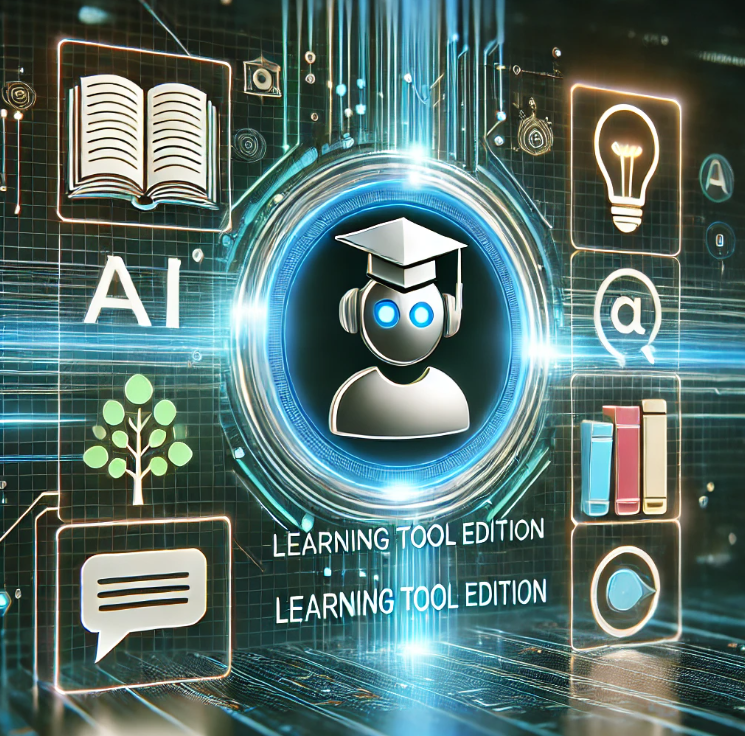
![[Benchmarks] Database Connect 效能差異](/image/20250318_23-37-06.png)