定義
- ::before 原本的元素[之前]加 入內容
- ::after 原本的元素[之後]加 入內容
使用方式
- 使用時,需要加上content 才能使用
- 產生出來虛擬元素為inline特性。無法控制寬、高、行距
- 有關SEO內容,不應該放在content內
- content:搜尋引擎找不倒裡面的文字
- 可以減少HTML標籤數量,相對也加重瀏覽器的渲染區塊
偽元素
1 | @charset "UTF-8"; |
反轉
1 | <body> |
1 | @charset "utf-8"; |
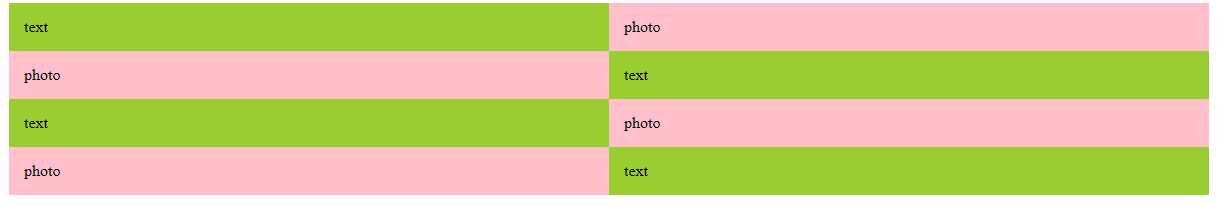
麵包屑
1 | /* @charset "utf-8"; */ |
本部落格所有文章除特別聲明外,均採用 CC BY-NC-SA 4.0 許可協議。轉載請註明來自 John Conte!
評論
DisqusGitalk


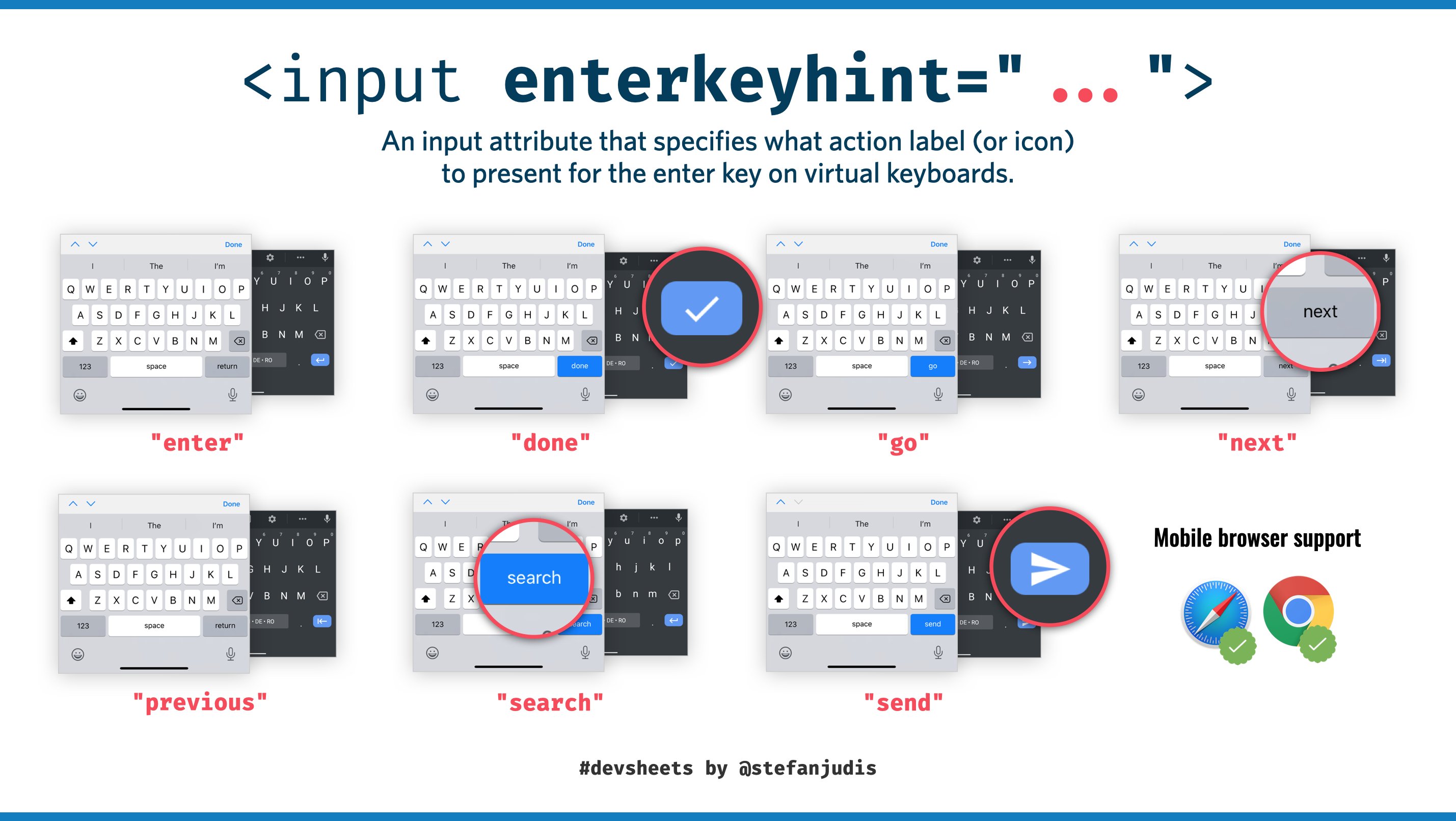
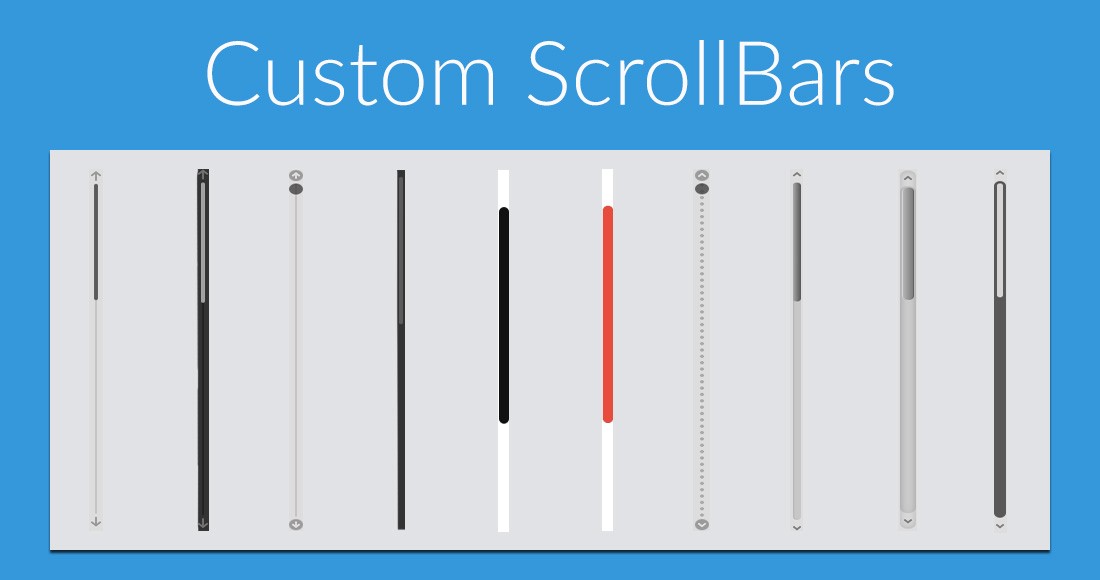

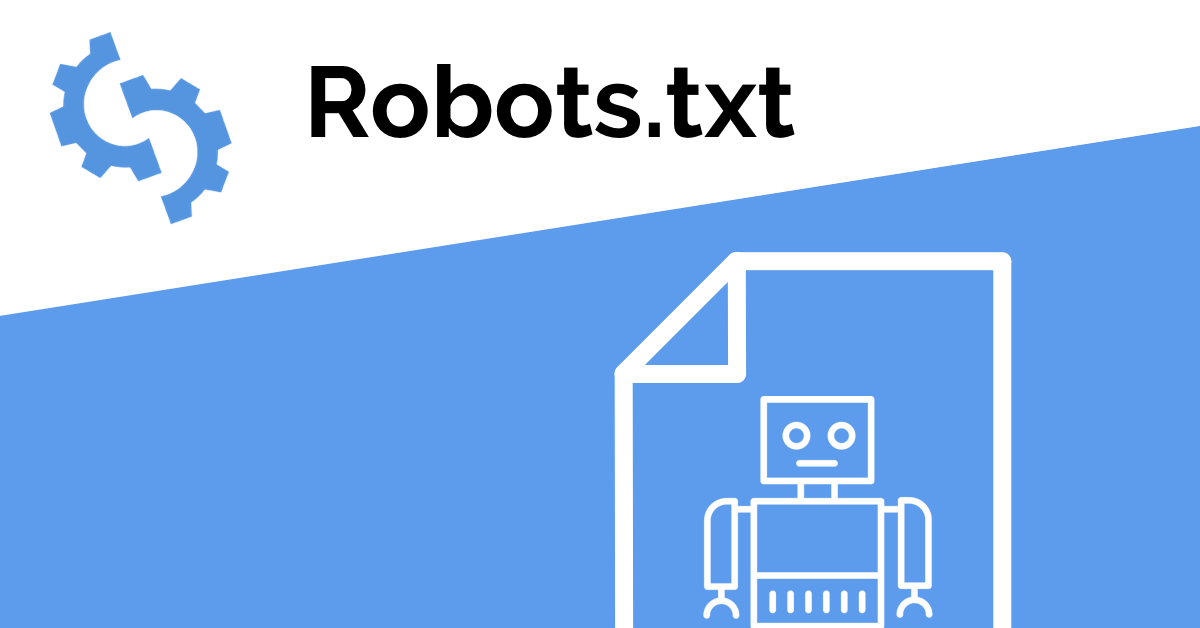
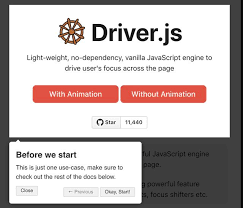
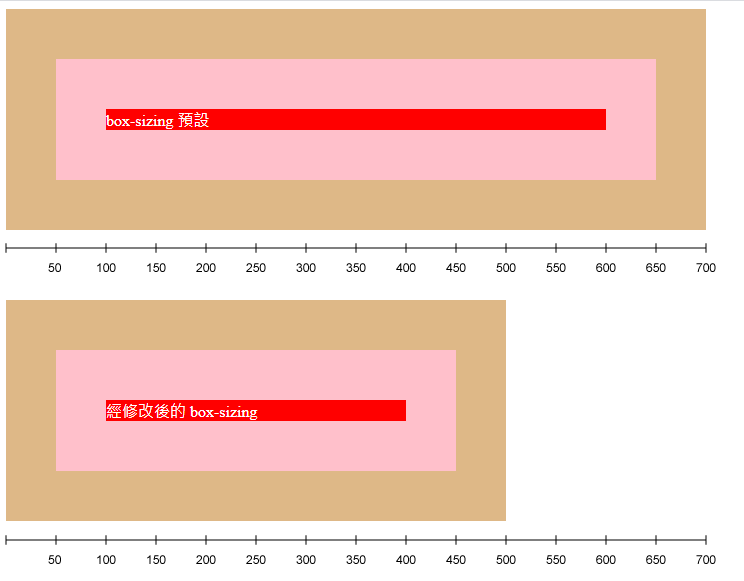
![[Github Pages] 如何建立多個專案網站](/image/20250315_20-53-42.png)

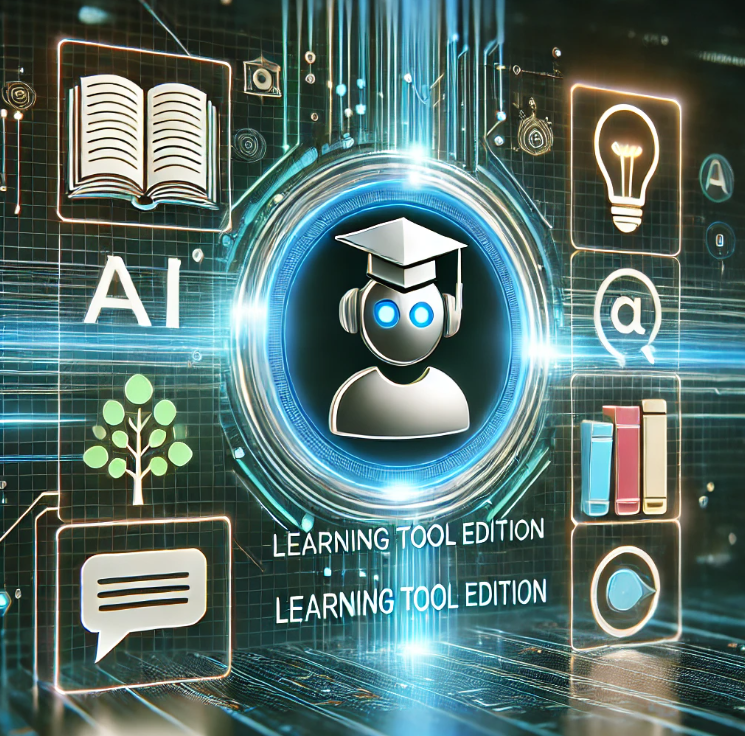
![[Benchmarks] Database Connect 效能差異](/image/20250318_23-37-06.png)